Here’s how:
- Make sure each link has a ‘unique’ family with a ‘unique’ Mark parameter. For example, put a Sprinkler family with a Mark of 1234567 into each RVT link.
- In the ‘Site’ RVT, create a Sprinkler Schedule.
- Tick ‘Include elements in linked files’
- Add parameters –
RVT Link:File Name
Mark
Count - Filter by Mark = 1234567
- Sort By
RVT Link: File Name - Untick ‘Itemize every instance’.
The Count field should be showing how many of each RVT Link you have in the project.
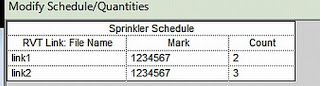


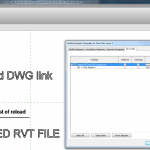

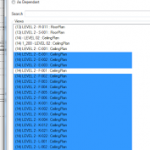
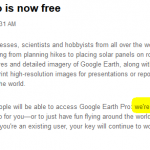
dang but it wont tell you floor the link is on for a multi story building…. works good otherwise.