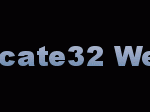Productivity tip for loading families:
- Open a new Explorer window and browse to the location of your Families (or the Metric Library)
- Use Vista ‘Search’ to quickly find the family you want to load.
- Multi-select (using Ctrl) the files you want to load and drag them to Revit.
- Release your mouse button while over the Revit window.
- Revit has now loaded your families (and upgraded them if necessary)!