Pretty simple really – I want to be able to select an element in Revit, and then trigger the “Select in Project Browser” command, which will scroll the Browser, select the appropriate entry and expand any plus signs as necessary.
I’m thinking:
Sections / Elevations / Callouts – selects the View in the Browser (if it is not hidden by Browser org.)
Component Families – selects family type
Links – selects the link
Groups – selects the group
I’m sure there is more granularity that could be added to the above list…
Anyone out there think this is possible? Want to take it on?
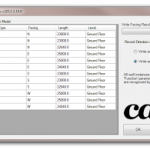
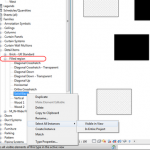
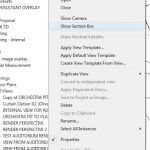



5.How to force Revit 2013/2014 to reload linked model while SYNC to central? Is there simple way to do it or need any Macro? ANy help will be appriciated
So, I have to be honest with you Luke (even though I do not consider myself to be the most advanced Revit API programmer) I don't believe the API allows for real-time modification of the Project Browser (other than actual creating and deleting views/sheets). The solution would have to be something more along the lines of a separate side window that performs much like the Project Browser (thus allowing the API "full control"). It's a bit of a task but I know that Phillip from KiwiCodes has something named "Project Browser" that has done some cool things like this. Hope… Read more »
Unfortunately current Revit api doesn't allow access to the Project Browser from what I have researched. I could be done with alternative once like the one from kiwi codes. Maybe there could be some hack though but I doubt it.
I was just thinking of a corollary yesterday.
I'd like to be able to select an element in a View and have my Schedule highlight the line that refers to that element. Kind of like "Highlight in Model" in reverse.