Do you ever struggle with lines jumping around at extreme zoom levels, or weird numbers appearing when you are using many decimal points in your dimensions (like 1000.0000034)? This may be why:
Revit uses double precision numbers for all calculations (as do all CAD systems), and they are only good to around 14 or 15 digits.
http://forums.augi.com/showpost.php?p=134341&postcount=4
(the above post was by irwin, Revit Founder)
And:
Other programs allow more decimal digits but they do try to fake (unsuccessfully) more precision than they can really provide.
http://forums.augi.com/showpost.php?p=134356&postcount=5


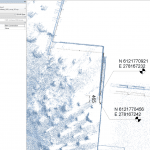
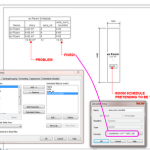
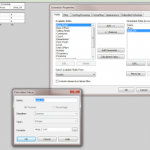

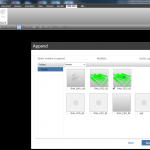
Hi Luke, I'd disagree with your comments regarding Revit's accuracy. Revit stores the basic length unit in feet, regardless of the project's specified unit of measurement. This means that almost all dimensions have significant rounding errors. Even 4 inches is 0.3333.. of a foot. Don't even think about metric. Whenever these values are used in calculations the errors compound. Other units are stored in metric (force, mass) making the system even less cohesive. Regards, Dale
I frequently have trouble with precision in Revit… at least from a graphical display perspective. I sometime draw stairs from scratch, and they require sometimes a few decimal places. Whenever I zoom in, I always find the lines are really out of whack.