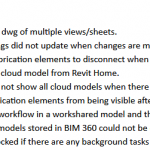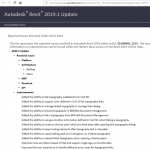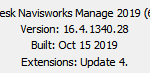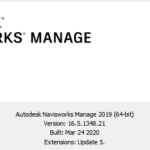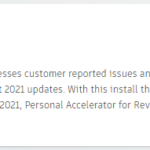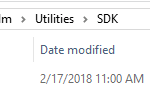Direct Download Link: https://up.autodesk.com/2019/RVT/ …
Filename: Autodesk_Revit_2019_2_2.exe
2019.2.2 Hotfix
Resolved Issues
-
- Improved stability when copying or deleting a dimension.
- Fixed an issue which caused upgrade failure when using the automated Revit Cloud Model upgrade tool.
- Fixed an issue that resulted in duplicate global unique identifier (GUID) values when copying or mirroring parts.
- The quantity state is now properly set allowing quantities in print reports for fabrication parts to be properly quantified.
- Fixed an issue with a sporadic warning message that was being displayed when cancelling a reload configuration action.
- Fixed an issue that caused modeled parts to either disconnect or vanish after reloading a configuration.
- Improved Revit stability when working on a workshared model that contains an element in an invalid workset.
- Fixed the issue when OpenAndActivateDocument API open the file path with non-lowercase extension.
- Improved stability when working offline with file-based worksharing.
- Corrected the glazing material transmissive color in cloud rendering.
- Fixed an issue where modifying a space would interact with group instances in the model causing the ‘Changes to groups are allowed only in group edit mode’ error.
- Fixed an issue where incorrect topography geometry was created when linking a Civil 3D published topography which had large coordinates.
- Fixed an issue where rooms and spaces could lose or no longer detect a linked model boundary after reload latest when using Revit Cloud Worksharing.
- Fixed the Visible Transmittance value of glazing materials calculated incorrectly in the Material Browser.
- Fixed an issue that could cause a single-line pipe drop to not display when it is hidden by another element if there is a transition in the vertical pipe.
- Fixed an issue that could cause extended lines to appear inside single line pipe rise and drop symbols when printing.
- Fixed an issue that caused a single line pipe drop to not display a gap.
- Improved performance of zone display in canvas.
- Fixed an issue that could cause duct and pipe rise symbols to not display when they extend to the level above and are hidden on that level.
- Fixed an issue where Background Room Color Fill with a non-solid fill pattern would incorrectly overlap cut walls when printing in vector mode.
- Fixed an issue that caused a long delay when clicking the File Menu in the recent file list.
- Fixed an issue that prevented particular worksharing cloud models containing steel connections from opening in Revit.
- Fixed an issue with tooltips for the Revit Home/Close/Minimize/Maximize buttons, which caused them to display using an incorrect font.
- Improved the stability when opening a project file.
- Improved stability when using the copy or copy to clipboard command on a dependent view.
- Improved stability in the API View.BoundingBox[].
- Improve upgrade success rate when using the automated Revit cloud model upgrade tool.
- Improved stability of Sync with Central when elements are included in background processes.
- Fixed an issue where upgrade might fail when using the Revit cloud model upgrade tool.
- Fixed the issue that worksets Opened status is changed unexpectedly when editing Manage Worksets in Manage Links dialogue.