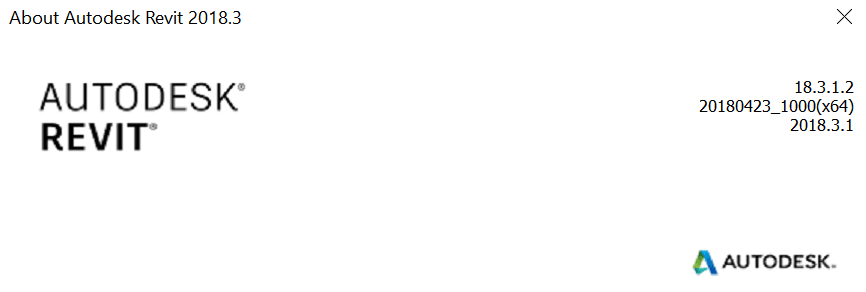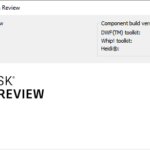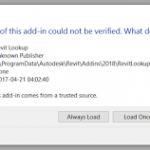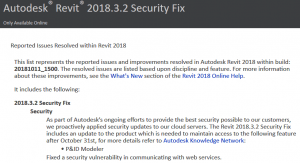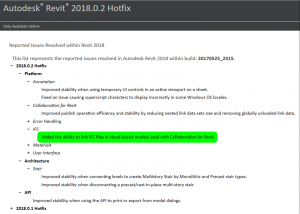This hotfix corrects an issue with non-English languages where the PnID Modeler functionality did not load correctly after appling Revit 2018.3 Update.
Some notes from readme below…
Additional software applied by this update
Collaboration for Revit 2018.3.1 Update, Dynamo Core 1.3.2.2480 and Dynamo Revit 1.3.2.2480
With this install the following will be updated: Revit 2018, Collaboration for Revit 2018, and Dynamo. The updated version of the Dynamo Revit add-in does not include a desktop shortcut and can be accessed from the Visual Programming panel found on the Manage ribbon tab. If multiple versions of the Dynamo Revit add-in are installed, a dialog will prompt you to select which version to launch.
After this update is applied, there will be two versions of Dynamo Core installed, 1.2.2.373 and 1.3.2.2480.
Known Issues with applying the update.
- During the installation of the hotfix you may be prompted to exit revit.exe. If you do not have a visible session open of Revit, please open Windows Task Manger, switch to the Processes tab, click “revit.exe” and the option “End Process”.
- For BIM 360 Design (formerly Collaboration for Revit), if the Modified date for the revit.exe.config file is newer than the Created date, the patch installer will fail to update it and Revit may not launch correctly. Consult Collaboration for Revit: Synchronize process starts failing for C4R.