New versions of Firefox removed some support for extensions that allowed multiple tab rows.
Update:
- make sure that the
toolkit.legacyUserProfileCustomizations.stylesheetspref in theabout:configis still set totrue - use this for newer versions of Firefox https://github.com/MrOtherGuy/firefox-csshacks/blob/master/chrome/multi-row_tabs.css
Here is how you can enable it:
- Type about:support in url field of firefox, hit enter.
- On the ‘Profile Folder’ setting (about 8th from the top) click the ‘Open Folder’ button.

- Create a ‘chrome’ subfolder, if you don’t already have one.
- Inside that folder create a file called ‘userChrome.css’ (right click > new > text document – make sure to name the file userChrome.css and not userChrome.css.txt or something)
- Firefox 65 and newer:
Open the file for editing and paste the contents of this file: https://github.com/MrOtherGuy/firefox-csshacks/blob/master/chrome/multi-row_tabs.css
Versions before Firefox 65:
Open the file for editing and paste the contents of this file:
https://gist.githubusercontent.com/forexhill/b0446cc31e5001c9e87754df83f0f1ca/raw/f4f1a807d43434a1f10908364dec56ecdf08422c/gistfile1.txt - Restart FF and you should have multi row tabs
After Firefox 65 method comes from here
Before Firefox 65 method comes from user fh1 at this link
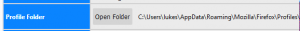
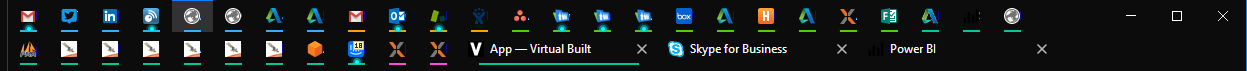
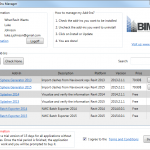



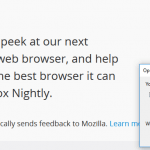

ok but the problem is that the tabs are going smaller even on the first line
To increase tabs width modify “browser.tabs.tabMinWidth” in about:config
I changed it to 160
This is great, but as just pointed out the tabs are to small. I’ve tried to fix this myself, but having no experience at all in using this kind of codes it wasn’t to easy. I’ve figured out that if I remove both lines
#tabbrowser-tabs .scrollbox-innerbox {display: flex;flex-wrap: wrap;}
#tabbrowser-tabs .arrowscrollbox-scrollbox {overflow: visible;display: block;}
the tabs are getting wider again, but then the rows are not multiplied. I’ve also tried to increase the min-witdth and/or max-width from 35, but nothing happens.
Is it not possible to get the tabs a bit wider?
in the address bar of FF, enter “about:config”, without the quotes. On the config age itself, navigate to “browser.tabs.tabMinWidth” and change its value to the width you want e.g. 120
It’s not necessary to do that. In the code below, just change the 1 to a 0, as per the comment, and change the px value to whatever you want.
–multirow-n-rows: 3;
–multirow-tab-min-width: 160px;
–multirow-tab-dynamic-width: 0; /* Change to 0 for fixed-width tabs using the above width. */
I did exactly this and nothing happened.
I, too, all exactly as indicated but didn’t see the second line. Is it automatic?
I did this and it did not work, what am I missing? I got a message that Firefox updated and restarted the browser as instructed but the tabs were still all in one row.
Double check that you created userChrome.css file in /chrome subfolder.
Hello, for me this solution works fine. Thank you very much.
My actual Firefox quantum = 64.0 (32-bits).
Changing the Tab width I didn’t do already.
Thank you, this worked for me, great instructions
In the latest FF Develop Edition 65.0b8, I can’t get any more than two rows. This used to work fine, but with this update it changed. Any suggestion to fix this?
Thank you so much it works perfectly!
Thank you. Worked perfectly. Tab size at 110 is great. Sure glad there are people out there so much smarter and knowledgeable than me. And willing to share what they know with us common folk.
please ignore..
Thanks for this tip but there is a small problem for me, when we start having more than one row it became impossible to move tabs where we want, they either do not move or move where they want, this is only the case with multiple rows, with only one there is no problem, tabs can be moved without any issue.
Yay! It freakin’ works! ;’D
Thank you!
Firefox 66.0.2 (64-bit)
Windows 8.1 x64
Not working in 66.04
Win 10 1809 x64
ok, now how to get the tabs below the address bar? in the latest update of firefox the addresss bar is now under the tabs….
not working, tabs still in one row
Hi, “use this for newer versions of Firefox https://github.com/MrOtherGuy/firefox-csshacks/blob/master/chrome/multi-row_tabs.css”
what does that mean, “use this” ?
Thanx
It worked! Thanx mate.. ; )
Thanks, works a treat with FF 95.0 (64 bit)