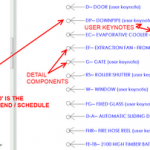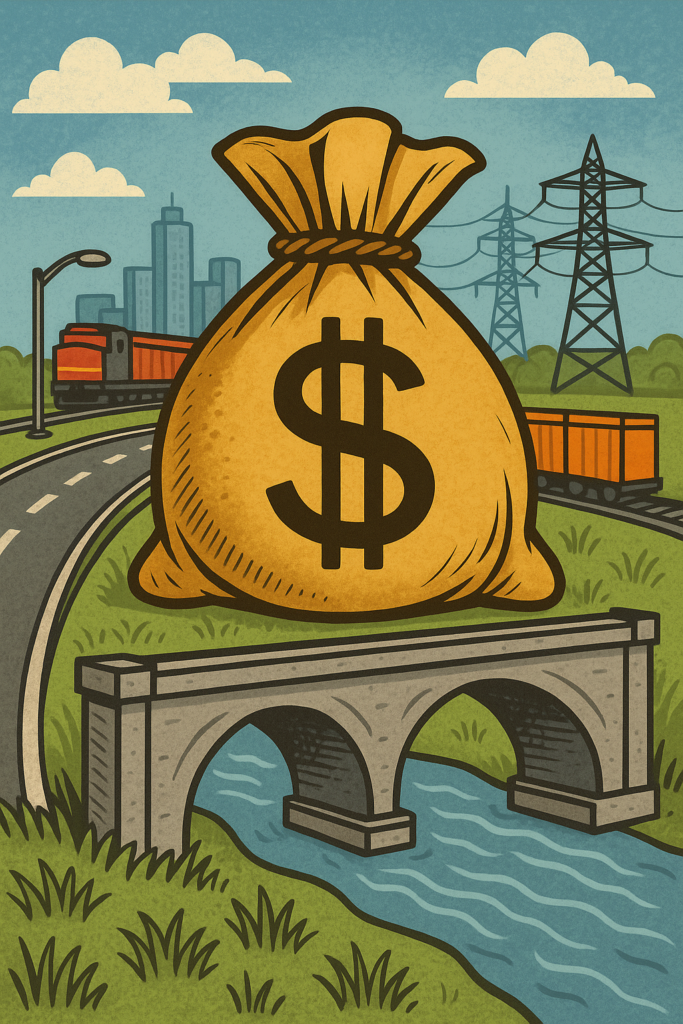Normally, you can only set the Flash Player update interval to every 7 days (using the online Global Notifications Settings Panel).
However, using the method below you can set it to check for an update every single day:
1. Run Notepad.
2. Copy and paste the two lines below into Notepad. You may want to change the AutoUpdateInterval value according to the amount of days you want it to auto check.
AutoUpdateDisable=0
AutoUpdateInterval=1
AutoUpdateInterval=1
3. Click on the File menu and select Save As. Set the file name as mms.cfg and make sure you select All Files (*.*) for Save as type or else you will end up with mms.cfg.txt which will not work. Set the Encoding to UTF-8.
4. Browse to the following location according to your Windows version. %WINDIR% refers to your Windows directory name.
32-bit Windows – %WINDIR%System32MacromedFlash
64-bit Windows – %WINDIR%SysWow64MacromedFlash
5. Click Save.
via
Setting Adobe Flash Player Auto Update Check Interval | Raymond.CC Blog