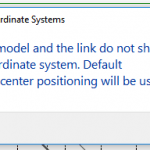So you have some electronic information that you really want to read, but you just can’t find the time?
You are madly Revit-ing away, and you have some PDF training files that might really help you, but you are just TOO BUSY to read them?
Then try out this free program. It basically uses inbuilt Windows text to speech tools to read any document. I use the SpeakComputer TTS Reader. Just select the text you want to read, and paste it into the box…
Then press Play! There are a few other options to do with speed of reading etc – just tweak these to suit yourself.
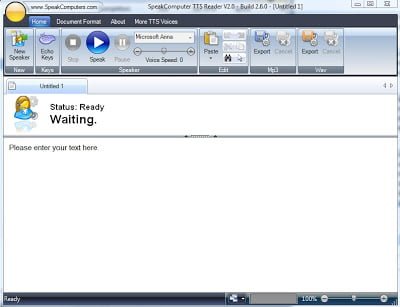
If you can’t find anything Revit related and interesting to read, head over to Scribd and search for Revit…
PS – Hopefully Microsoft Anna doesn’t distract you too much from whatever work you are actually doing 🙂