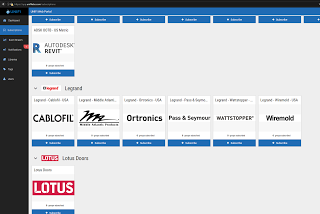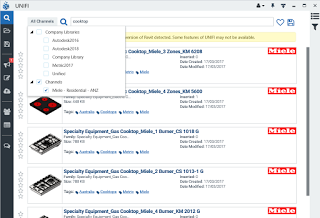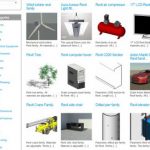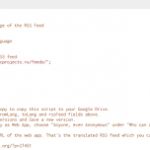Here’s how you can get the new ‘Channels’ to show up in Unifi so you can immediately start using all of this free, new content:
- Ensure you are running Unifi Desktop app version 2.2 or newer.
- Log in at Log In : UNIFI Portal (you will have to be an admin)
- Click on Subscriptions
- Click on ‘Subscribe’ next to the Channel you want to use
- Flick the switch to allow user groups to have access
- Back in the Unifi Desktop App… we can now search across the newly added channel
This shows how the ability of Unifi to search across channels and libraries is quite powerful indeed…
Just right-click on any content to Copy it to one of your own libraries (if you want to edit or add extra shared parameters):
You can also see some of this process in this video: