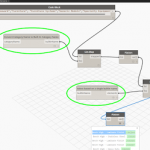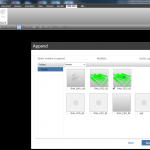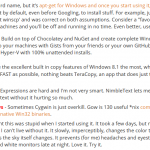I wanted to grab a list of files so I could check if I had reviewed the contents of some MEP training videos. You can easily do this using a Windows Powershell script.
Code example:
get-childitem “T:MEP (Revit MEP)MEP VIDEOS” -recurse | select-object DirectoryName,Name | where { $_.DirectoryName -ne $NULL } | Export-CSV C:Filelist.csv
Read more:
How to list all files in a directory and subdirectories