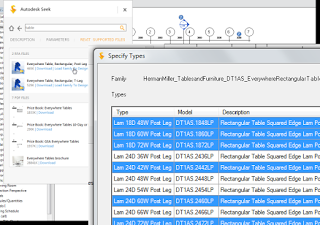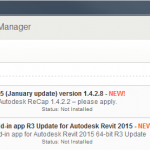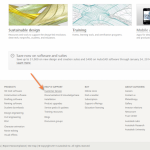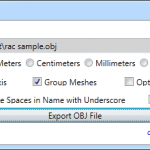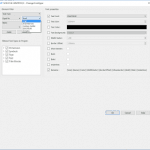Here’s how you can get it:
- Go to https://beta.autodesk.com/callout/?callid=%7bA06CC6BE-3ADD-4789-AC64-CE5B1D9C8254%7d
- Click Join Now
- From there you may have to login before you can go to the Download page
- Download and run installer (SeekForRevit150710Setup.exe)
The next time you run Revit, you will have an Autodesk Seek ribbon…
- Click Browse Content
- Type something in the search bar
- Click ‘Revit Supported Files‘ and then
- Click ‘Load Family to Design‘ next to the relevant RFA
Now is your opportunity to test this addin out and influence its development by providing feedback through the Beta site. As a simpler alternative to manually downloading, Loading and placing rfa files from Seek, it looks pretty good at this stage. What do you think?
via
Get the Autodesk Seek for Revit Plug-in | Autodesk 360