I received this comment to one of my posts:
…Being new to Revit (2011) is there a way to locate newly created views in the project browser? Or do a search? Or am i stuck using filters?
Comment link
Here are a few different ideas that may assist:
- Remove all filters / folders from the Project Browser (so that all views are grouped together). When you make a new view, Revit ‘activates’ it (and makes it bold), so you can just scroll down through all the views until you see one with a bold name.
- Set up a Quick Filter parameter. Let’s say it is called ‘Job Task’ or something. Add this parameter to all views. Then, Filter your Project Browser by ONLY that property. When you make a new view, set the ‘Job Task’ parameter to something – and then you will see the view appear under that folder. I currently use this method on a large project to divide views logically by the actual Revit work that they are associated with.

- Make a View List (Schedule – View List) that includes the View Name property. Now, filter by View Name – contains – whatever text you are searching for. You have created a ‘View Search Tool’. It’s not perfect, but it does work.
- Set up your Project Browser folders and your Default View Templates such that you ‘know’ which folder a particular View type will end up in. This kinda works for new Views, not so much when ‘Duplicating’ a view.
- If you do ‘Duplicate’ a view, look for ‘Copy of’. Annoyingly, Revit hasn’t adopted the Vista / Windows 7 convention of appending ‘- Copy’ to copies of things. This has been on my wish list for a while!
Hope some of these ideas help you newer users to find those sneaky new Views!




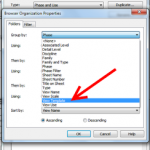
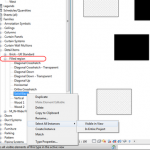
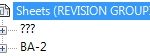
If you right click on one of the main categories in the project browser. There is an option to search for a specific view within the list. Revit will locate the view regardless of where it appears in the list.
Thanks Bryan. This post was obviously in Revit 2012 world, before the days of project browser searching 🙂