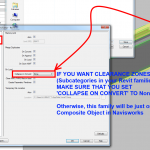I have posted about SysExporter a few times before, but here is a little reminder… You can use SysExporter to grab text from almost any dialog box in any program in Windows. Let’s say you have a list of missing materials in a Revit Render dialog box. You can use SysExporter to grab that list so you can find the material images and rectify the problem.
Here’s how:
- Render a scene
- When the missing material dialog pops up, start SysExporter
- Find the dialog in the list (you can use the target to drag and drop onto the Rendering dialog)
- Once you find the list of names, you can copy / paste them, or export to a file
- Find the missing materials and point your Revit install at them using the Render Appearance Paths in Revit Options.
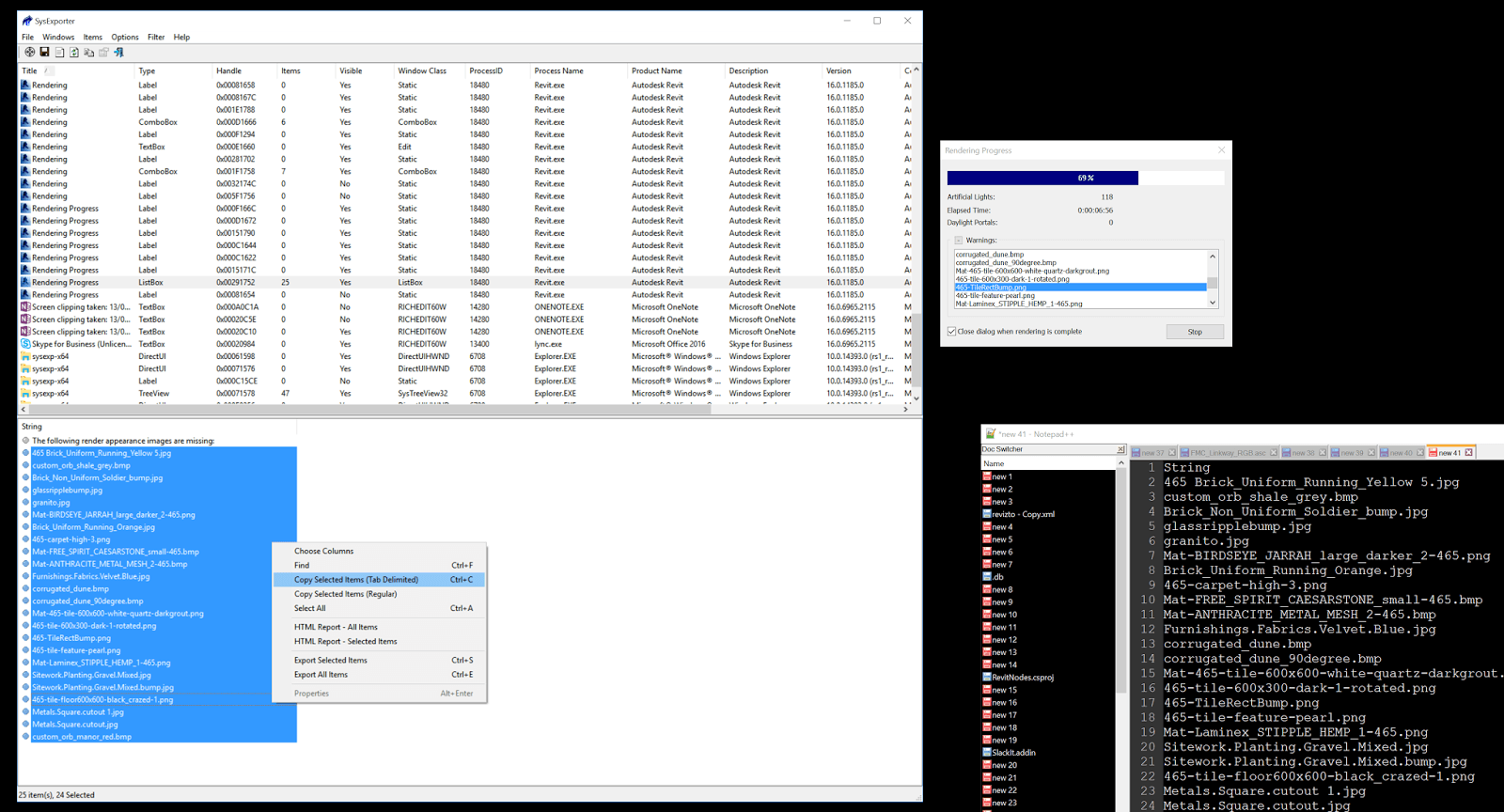
You can get it here.