- Draw something with a cuttable category, like a Structural Column
- Draw a Reference Plan that intersects the element (even at an angle)
- Use Cut Geometry and click the element and then click the Plane
via
Google Translate
of
http://christiaandewit.blogspot.com/2012/05/gebruik-van-reference-planes-in-een.html
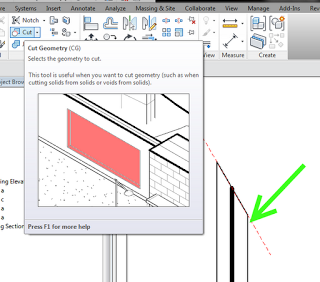
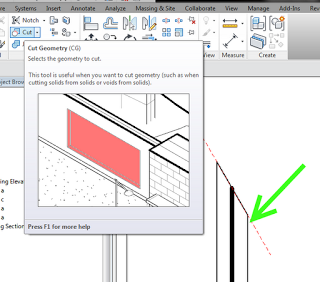
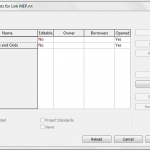




it doesn't works…
The element needs to be of a cuttable category. This is using Revit 2013.
Anonymous is correct doesn't work. Tried it on a concrete column.
I just tested it again on Revit 2013, and it does work. You have to use a Structural Column, not an Architectural one…
Works on steel column. Doesn't work on concrete column.