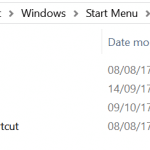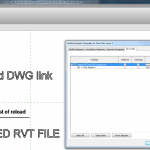How to Create a MultiBoot USB Flash Drive
- Run* YUMI-0.0.4.0.exe following the onscreen instructions
- Run the tool again to Add More ISOs/Distributions to your Drive
- Restart your PC setting it to boot from the USB device
- Select a distribution to Boot from the Menu and enjoy!
via
YUMI – Multiboot USB Creator (Windows) | USB Pen Drive Linux