This is arguably my favourite free add-in for Revit. Check out the new features:
• Support for Revit 2014
• New “Toggle Section Box” command
• Ability to arrange the section box view side-by-side with the selected view
• Support for creating section boxes from view outlines, section lines, and scope boxes
• New “Quick Auto-Section” command
• Worry-free selections – automatic filtering of 2d and datum elements
Click here for a video showing the top 5 uses, including the new features.
Download at:
COINS Auto-Section Box | Autodesk Revit | Autodesk Exchange Apps


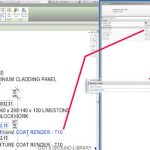
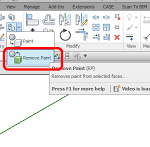

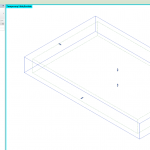
The tutorial shows the ability to assign a keyboard shortcut to the quick autosection box command. This command does not show up in me "keyboard shortcut" available command list. Am I missing something? Thank!
If you install version 2.5.0, and then restart Revit, the keyboard shortcut should be visible, as per this image:
coins-keyboard_zps90f2372b.png