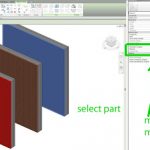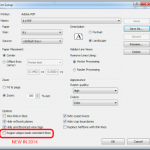Here is how to add the ‘Run as Administrator’ right-click option for .VBS and .JS scripts:
1. Download script_runas.reg and save to Desktop
2. Right-click on the file and choose Merge
3. Click Yes when prompted.
Use at your own risk.
via
Adding the Run as Administrator option for .VBS and .JS files – The Winhelponline Blog
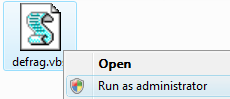 |
| Image via Winhelponline Blog |