With simply a bit of back and forth into and out of a Detail Group, you can get a Filled Region onto a Sheet…
You can watch Paolo demonstrate it here:
https://chronicle.autodesk.com/Main/Details/be51320c-0901-4337-a2e8-d84bceaa488b?t=0.333s&autoplay=1


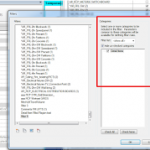
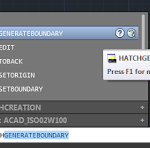
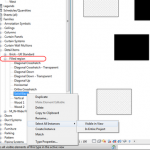
Thanks Luke for sharing my post 🙂 here's the orginal link:
http://puntorevit.blogspot.it/2013/12/filled-region-on-3d-views-eur-rtc-2013.html
That video was useless, no sound and way to quick to even follow.