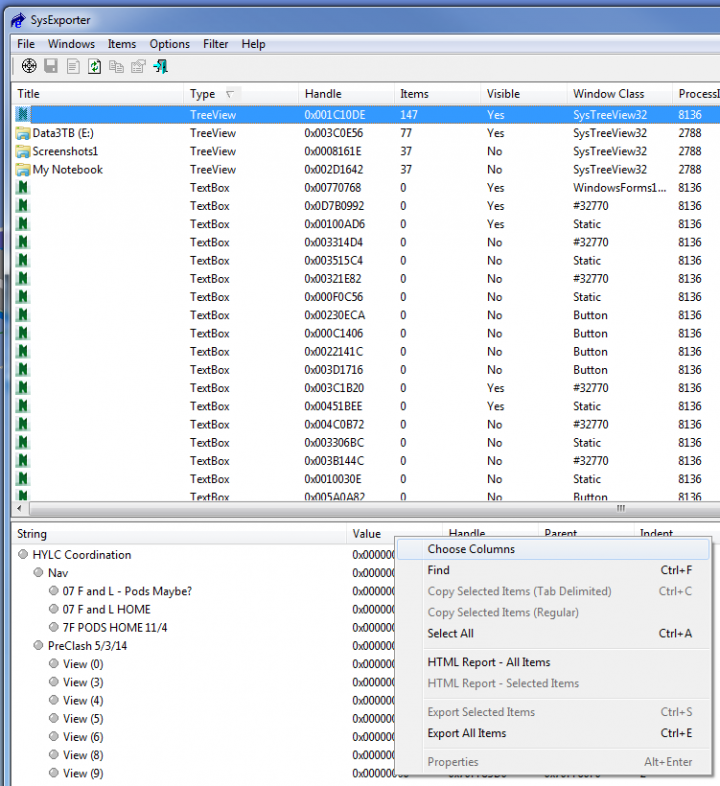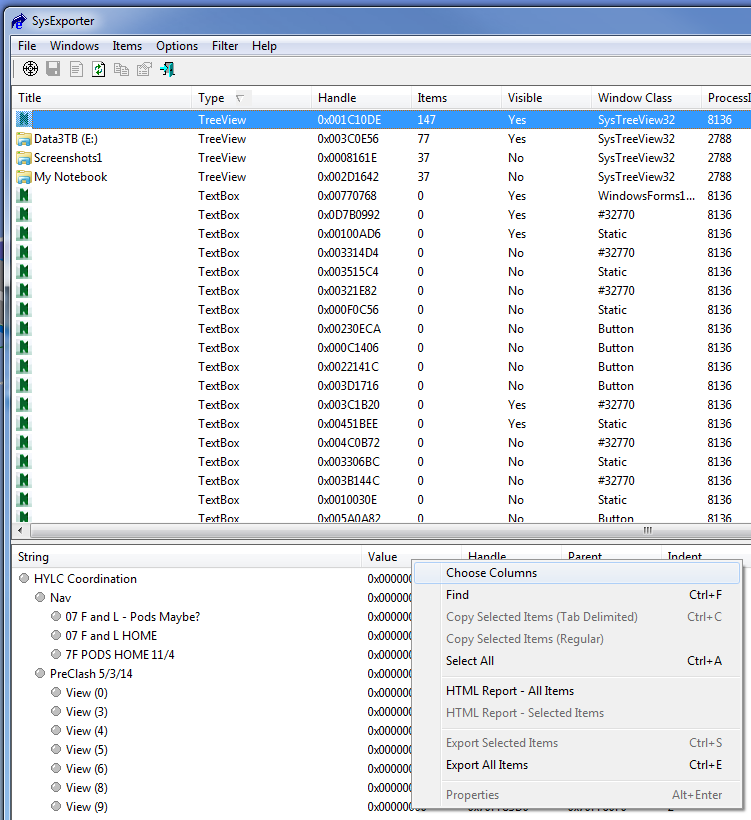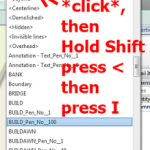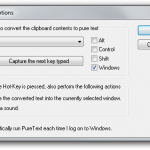Exporting Navisworks View Names Directly to Text:
- Download SysExporter
- Open a Navisworks project
- Open SysExporter
- Look for a TreeView Entry with same number of items as you have views
- Choose Columns – untick everything except String
- Select (using Shift) all of the view names you want to export in the list
- Right-click, Copy Selected Items (Tab Delimited)
- Paste into email or other software of choice
Quickly deleting all of your Navisworks sets (search sets etc) without waiting to select all the Items:
- Left click on last item in Sets list
- Hold down Shift
- Right click on top item in Sets list
- Click Delete
In Navisworks 2015, use Gourad Shader Style, Full Lights, Render set to Low: