Awesome post from Klaus over at:
Revit and Camera Match / FOV and Focal Length
He provides a family file and a step-by-step process for how to match a Revit 3D perspective view with a real life camera photo. There are some nice implications to this, especially if you want to use a real life photo as a background for a rendering or other visualisation. Thanks Klaus!
Note: his post relates especially to a Canon EOS1000D (some tweaking may be required for other cameras).
via
RevitForum Blog: Best posts of the month of May 2011
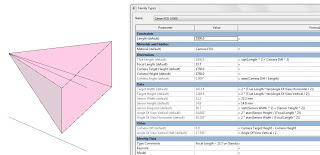
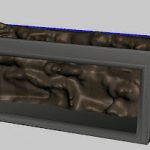


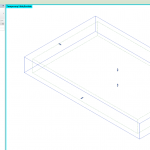


Nice blog but personally I am waiting for photofly to export the camera's to 3DS max.
Yeah that would be awesome.