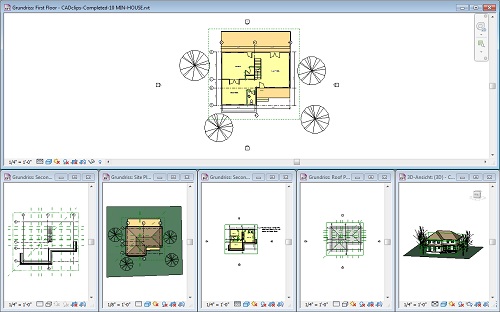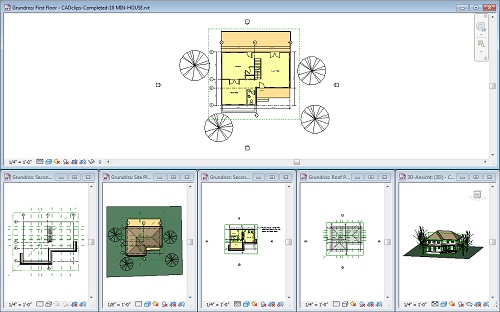Phil recently posted a link for Zoom To Awesome at:
http://t.co/h645Tg2AEM
If you haven’t heard of it before, Zoom To Awesome instantly zooms the active window in Revit to the selected objects. Combined with Select by ID and COINS Auto-Section Box, you can find and correct almost any error or warning in your model…
Tested and working on Revit 2013, 2014 and 2015. The Screencast below also shows how to add a keyboard shortcut to the Zoom To Awesome command.
via this tweet:
@DBCdoug @dbokmiller Zoom to Awesome is over here: http://t.co/h645Tg2AEM. Sorry for delay. I’ve been distracted. 🙂 pic.twitter.com/lLd2TZGi5Z
— Phil Read (@PhilRead) August 18, 2014