Check it out at Revit Coaster:
Macro to change all families to the same LEADER ARROWHEAD style
via
https://twitter.com/BigBadBIM/status/474353350910042112
What Revit Wants
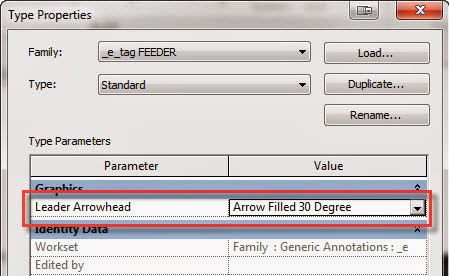
Check it out at Revit Coaster:
Macro to change all families to the same LEADER ARROWHEAD style
via
https://twitter.com/BigBadBIM/status/474353350910042112