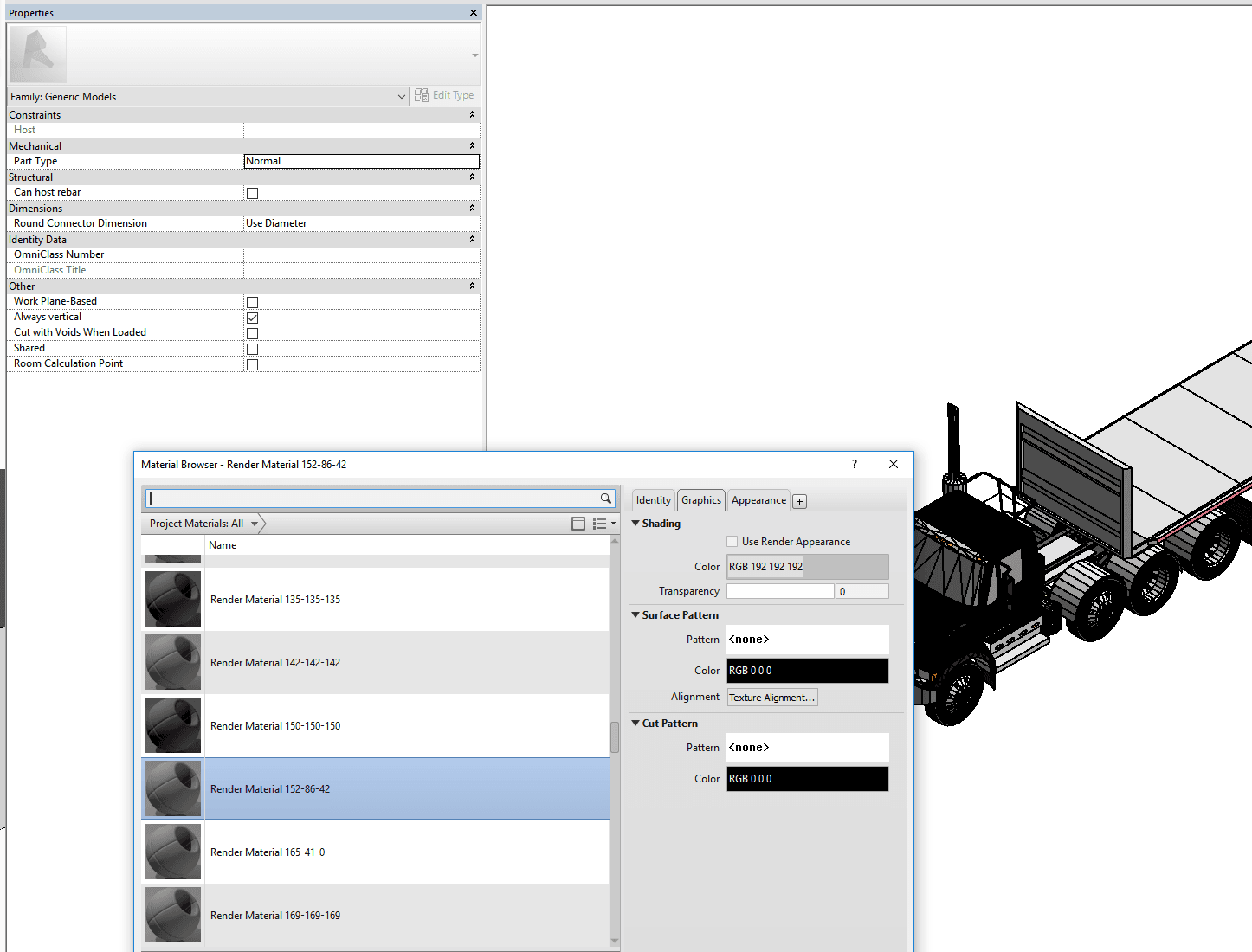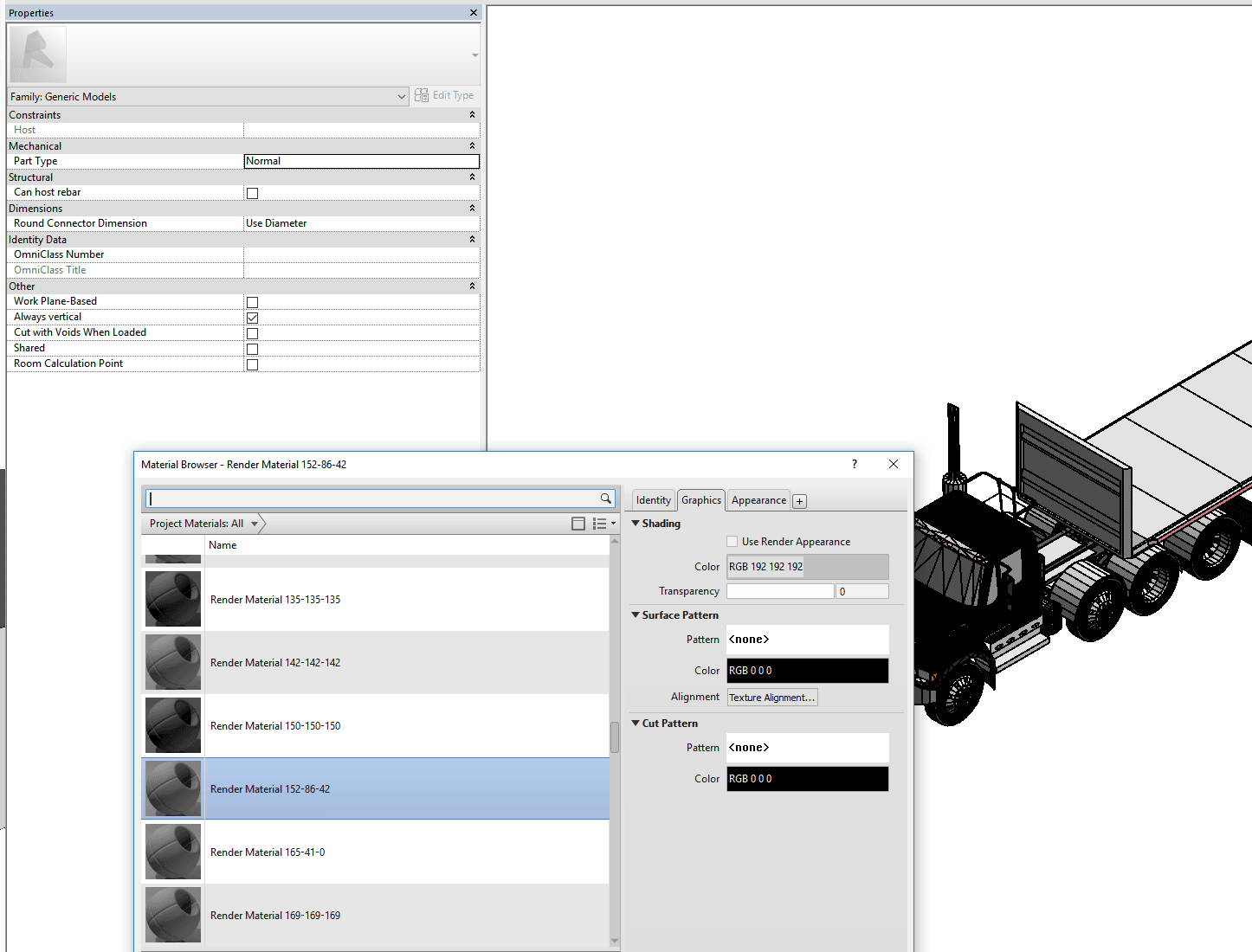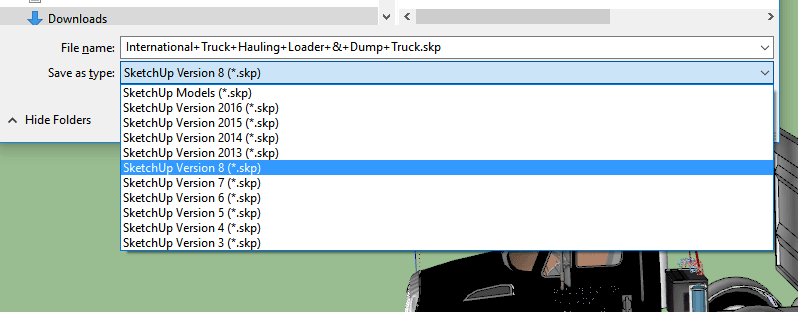Revit natively supports importing Sketchup up to version 8. If you want to import ‘new’ Trimble Sketchup files, like some nice content you have download from 3D Warehouse, you have at least 2 different options:
- Open the file in a new version of Sketchup and save down to version 8, then import to Revit

- Import to AutoCAD first (IMPORTSKP), then save as DWG, and then bring it into Revit. You may need to install the Sketchup Import addin for AutoCAD to import 2016 and newer versions of Sketchup.
Based on some preliminary testing, I think option 1 is probably the better / easier way to go at the current time.