Mehmet Polat Diker has been busy doing some interesting Revit things over at Red Hot BIM. Like this little family that takes two dates and checks if the “deadline” has past or not. Some pretty detailed formulas here – nice work.
Download:
D_GEN_DEADLINE.rfa (Revit 2015)
The deadline family has 2 data entry parameters:
DateA and DateB. Family expects DateA to be earlier than DateB by default.
It has 2 check parameters:
DateAcheck and DateBcheck. These parameters show how the family interprets the dates we’ve entered.
Read the whole post:
http://www.redhotbim.com/2014/05/revit-deadline-calculate-days-between.html
He has also made a Calendar family:
D_GEN_CALENDAR.rfa (Revit 2015)
from
http://www.redhotbim.com/2014/05/revit-calendar.html

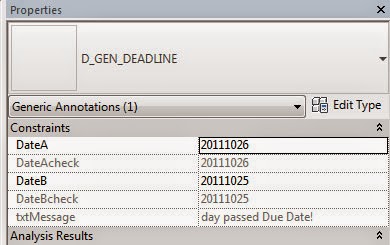
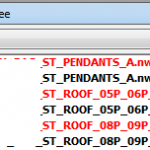

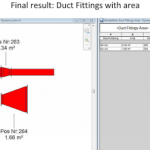


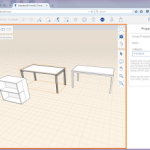
It's an honor to be in a WhatRevitWants post! Thank you Luke! Keep up the great work!
P.S. Beers on me if you ever come to Istanbul / TURKEY!
A little programmer's trick: If the dates are entered as shown (correctly I might add) YYYYMMDD, and you just need to know whether the date is before or after a deadline, then simply treat them as numbers. The largest number is the most recent. This method will not determine number of days. Dale Bartlett