No doubt you would agree that our ‘attitude’ can have a big effect on our lives. If we look at things with the right outlook and viewpoint, we are more likely to feel successful and satisfied. So how does this relate to Revit?
There are a number of ways to approach Revit as a software platform. Consider some examples:
- “Revit is a modeling tool, and I want it to be able to easily model any form I can conceive.”
- “Revit is a drafting tool, and I want it to be able to draft quickly and easily, and I demand absolute graphic control over every single visible 2D element.”
- “I believe Revit should be intuitive and easy to use. It should be able to guess what I want and deliver the result that I seek.”
- “I have to use Revit because it is becoming the industry standard. I don’t have to like it or understand how it works.“
- “I want to understand What Revit Wants, so that I can use it in a productive and appropriate manner.”
I would say that the first 3 are basically impossible, for any software tool. However, in some ways Revit can deliver the results that you seek when approaching it with the attitudes of 1, 2, or 3. It is capable of many things, but it does have limitations. Attitude Number 4 is a problem though. Why? Because you MUST understand, at least to some degree, how Revit works. Otherwise you will never succeed, and you will face a lot of frustration.
Yes, you must grasp What Revit Wants. You must try to think in the same way that Revit thinks.
- Why is it trying to join the walls this way?
- Why is object A masking object B?
- What is causing Revit to show this line dashed instead of solid?
Instead of getting frustrated and angry, and instead of uttering unrepeatable phrases directed at ‘Autodesk’, just try and understand WHY. It is a little bit like meeting someone you don’t know for the first time. You may choose to judge them from first impressions. Or you may try to understand them, and why they act the way they do. If you come to understand them, you may be able to have a rewarding relationship with that person.In conclusion, give Revit a chance. Try to understand. Try not to judge or lose your patience. Don’t be afraid to find out What Revit Wants.
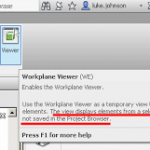
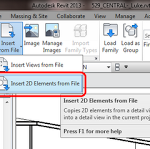

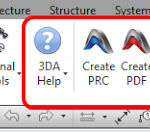
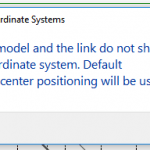
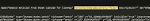
LOL!
really? isn't this the definition of crappy software? shouldn't well written software be somewhat intuitive and actually be a tool to further my work? or, as you suggest, should I change my work to fit the tool? why should I not expect control over my work? why should I not expect the people who write the tools I use to at least try and anticipate how I might want to use them? let's face it, revit is buggy, often illogical and full of programming holes.
Mr. J.:I agree with Anonymous 11-24-11 – Revit MEP is very poorly written, and I have begun looking for employment with firms that do not use it. I have been using revit MEP full time for the past 3+ years, (following 20+ years of AutoCAD and verticals prior to that)and it has become obvious that, with Revit, Autodesk ignored many of the lessons they learned from 20+ years of design software development. For 20+ years, we customers paid full price for buggy and partially functional AutoCAD, submitting hundreds of wishlists for fixes and improvements, all the while being promised "It… Read more »