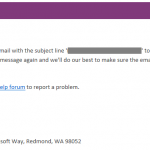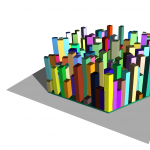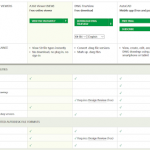I recommend trying the Explode button:
Press the structure button to browse down through the model’s assembly structure or component hierarchy. You can use this to isolate specific components in your model, hiding everything else.
After hitting reset , now try the explode button
and then manipulate the slider that appears at the top of the window to move the various model components outwards from the centre to form an exploded view.
Aside from the need to support a huge array of formats, the viewer is really good at streaming large models – displaying them at appropriate levels of detail – and allowing you to get in and work with the structure of these models.
via full post:
A sneak peek at the new Autodesk 360 viewer – Through the Interface