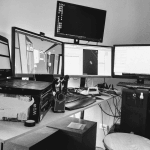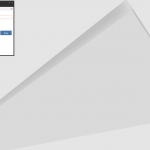If you want to transfer your 3Dconnexion SpacePilot Pro custom settings:
via email:
The button customisations are stored in your Users folder. On my Windows 7 laptop it’s
C:UsersUserAppDataRoaming3Dconnexion3DxWareprofiles
In here you will find a bunch of SCG files which you can read with Wordpad and near the top of the file is the application that the file relates to. You can then copy and paste this file onto anyone else’s workstation. With a bit of tweaking you can also make this the default configuration for every workstation on a network …