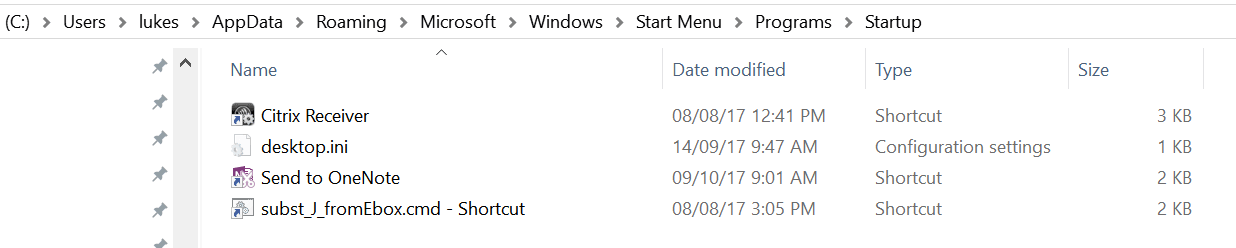In Windows, you will often use either Map Network Drive dialog or net use command to map a network drive. You can use that method with a shared folder trick to map a local folder as a drive too, as described here.
But there is an even easier way, that is more flexible in some ways. It is the subst command, and it basically tells your Windows system to refer to a folder as a drive letter. Its usage is very simple, for example:
subst J: "E:\some folder\J_DRIVE"
If you want that to show up as a ‘drive’ at each reboot, just put the above command into a CMD file and point to it from your Windows startup folder.
For your assistance, here is the path to your typical User Startup folder in Windows: