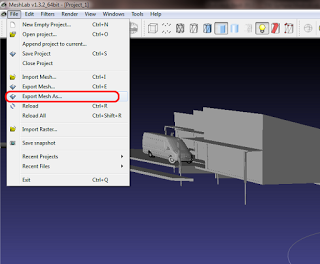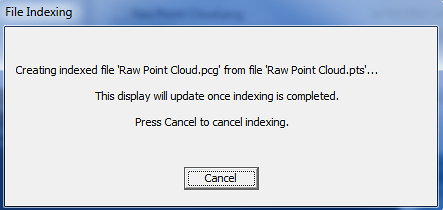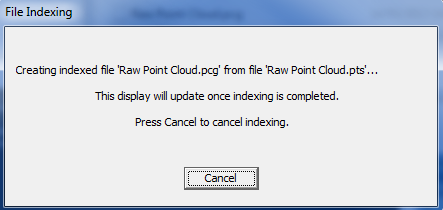Could we laser scan the world, make a big point cloud, and then import it into Revit? Well, one day we might be able to accomplish that on a small scale (then again, maybe not). In the meantime, try this process:
- Make the point cloud from existing geometry using this guide
- Use GreenSpider (more info at this link) to bring the points into Revit (and ‘maybe’ make a form using splines)
I’m sure results will vary… please comment if you try it out.