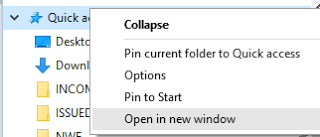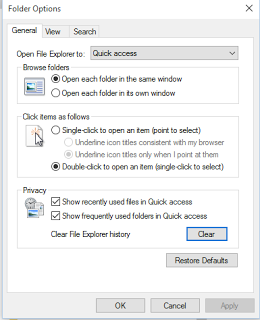Here’s how:
- Open Quick Access in a new window
- Select All
- Copy
- Go to an empty folder
- Paste shortcut
- Your Quick Access items are now ‘normal’ shortcuts
You can quickly clear the auto-populated entries from Quick Access by using Clear File Explorer history after right-clicking on Quick Access and going to Options:
Finally, you can multi-select File Folders in Quick Access and Unpin them all at once from the right-click menu.
After upgrading to Windows 10, I decided to clear out my Quick Access using above steps, and then incrementally add items back by using the shortcut backup that I created.