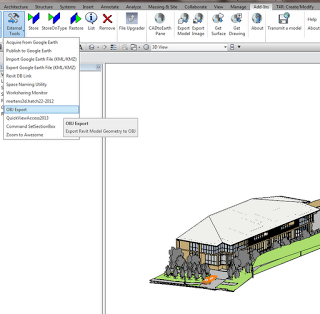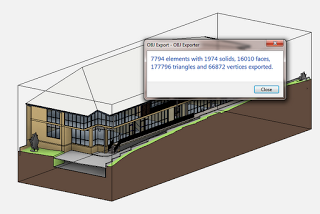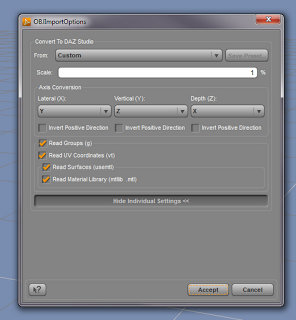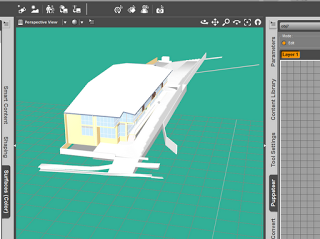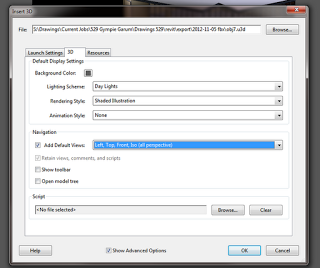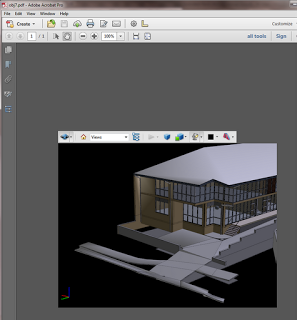I couldn’t decide whether to call this “Yet Another Way to make a 3D PDF” or “Adobe Acrobat 11 and adding 3D objects“, so I went with a more descriptive title … here we go.
Almost none of our clients use DWF, almost all of them use PDF. Its just a simple fact.
PDF inherently supports the embedding of 3D data. I have previously posted two methods of going from Revit to a 3D PDF for free:
- Using the i-model plugin
- Converting a DWF,
And now… - The method below
Actually, the method below does require Acrobat … you can download a trial.
After going on a mission to find yet another way to make a 3D PDF from Revit for free, here is how I got there:
This post led me to DAZ Studio. Failing to get an FBX import (exported from Revit or Max) to show materials in DAZ led me towards using the OBJ format. Running up against brick walls when trying to get materials from Revit to Max to OBJ, led me to the OBJ exporter from The Building Coder, which doesn’t have materials, but it does have coloured approximations.
Ok, Luke, tell me how to do it!
First, let’s export a clean OBJ file from Revit:
- Setup a 3D view and put it on a sheet. Make a View Template from it.
- Group and then Save out the elements you want in the 3D OBJ (untick Exclude options and do a Right-to-Left selection to get everything you want). The reason we do this – the OBJ Exporter does not respect visibility settings related to Design Options.
- Transfer Project Standards (all, overwrite) to the Group
- Apply the View Template from step 1 to a 3D view.
- Download and then compile this add-in from The Building Coder. Put the .add-in and other files (.dll and .pdb) in the appropriate add-in folders. You basically just have to open the SLN (solution) file and then add the appropriate Revit 2013 Program directory to the referenced folders, and then Build.
- Restart Revit
- Run the OBJ export add-in
- This tool is blisteringly fast. You will get a dialog like this:
- Then, download and install DAZ Studio. Register and login to their site. ‘Buy’ DAZ Studio Pro 4.5 for free from the site, checkout, and you will get the serial number under My Serials on the My Account page. Open DAZ Studio and put your serial number in.
- File – Import. You have a nice range to import from, see image below:
- Choose the OBJ you exported from Revit. I used these XYZ settings to get things oriented properly:
- You will end up with something that looks like this:
- Now, you can using File – Export – Universal 3D (.U3D) file
- Then, Create a PDF in Acrobat IX Pro. Select the U3D file you just exported from DAZ Studio 4.5
- These are some settings that I used:
- Finally, here is the 3D model in Acrobat, from Revit via OBJ then U3D:
You can also Add the 3D file to an existing document using the Interactive Objects tool pane in Acrobat:
I guess this is a ‘proof of concept’ that not a lot of people will choose to employ, but hey, I love a challenge! Hope some of you found this interesting… there are some more links below if you want to keep reading.
There have been some recent posts about a 3D PDF converter add-in for Revit, such as:
http://bim4scottc.blogspot.com.au/2012/10/i-recently-downloaded-app-from-autodesk.html
and
http://paulcrickard.wordpress.com/2012/07/09/3d-pdf-converter-for-revit/
More info:
What is PRC?
also
https://wrw.is/2012/07/what-is-prc-file-format-used-in-3d-pdf.html
Trying to make an OBJ from Revit with materials?
http://area.autodesk.com/forum/autodesk-3ds-max/autodesk-3ds-max–3ds-max-design-2011/material-maps-onto-obj-model/
OBJ exporter:
Here is ObjExport3.zip including the entire source code, Visual Studio solution and add-in manifest for the updated OBJ exporter version 3 including transparency support.
via
http://thebuildingcoder.typepad.com/blog/2012/07/obj-model-exporter-with-transparency-support.html
FBX Converter
Transfer files from one file format to another quickly and easily with the FBX Converter. This utility enables you to convert OBJ, DXF™, DAE, and 3DS files to or from multiple versions of the FBX format. New tools are now available with the FBX Converter 2012.1. You can view FBX animation files in real time with the FBX Viewer, explore and compare FBX file contents with the FBX Explorer, and manage animation takes with the FBX Take Manager.
Windows
| FBX 2013.3 Converter for Windows (exe – 26335Kb) | |
| FBX 2013.3 Converter for Windows 64-bit (exe – 26303Kb) |
Mac *
| FBX 2013.3 Converter for Mac (tgz – 35959Kb) |