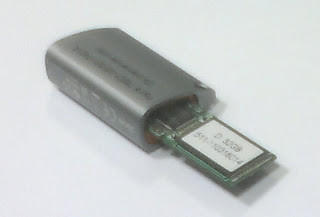How to get your Autodesk software on a CD, DVD or USB drive
Scenario
You are a Subscription Customer who is having trouble with your download and would like to obtain a physical copy of your Autodesk software.
Solution
As a Subscription Customer, you can login to Subscription Center to request the physical media (e.g., CD, DVD, or USB—depending on the product) associated with the software licenses you have purchased on Subscription.
To request physical media of your Autodesk software, follow the steps below.
…
Continue reading at:
Autodesk – Autodesk Robot Structural Analysis Professional Services & Support – How to get your Autodesk software on a CD, DVD or USB drive
If you want to format the USB media and you are having trouble, have a look at:
Repurposing the Autodesk USB Media
(this is my most commented on post)