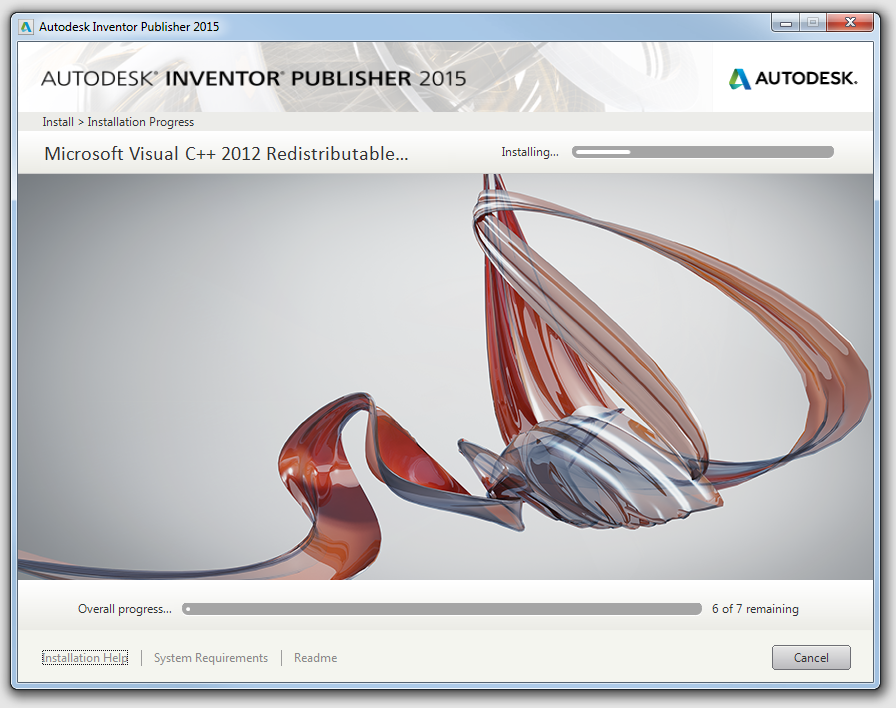Here’s another way to make a 3D PDF, this time with all native Autodesk products.
- Use Virtual Agent to download Inventor Publisher 2015 trial
- Export a view from Revit (or 3dsMax, or AutoCAD, or Navisworks) as FBX that you would like to make into a 3D PDF
- Start Inventor Publisher
- New file
- Select the FBX
- Orient the imported FBX in the view and use the Viewcube to Set Current View as Front or Top as appropriate
- On the Home Ribbon under Publish, choose Adobe PDF
- Select 3D PDF
- Save the file
It makes very decent quality 3D PDFs, with good colour representation.
Idea via:
http://forums.autodesk.com/t5/revit-architecture/3d-pdf/td-p/2843148