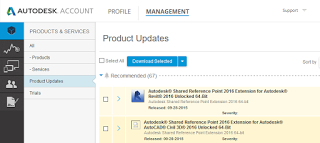If you are on Subscription, you can login to your Updates page and download Autodesk Shared Reference Point extension to connect coordinates in Revit with Civil3D.
For Revit 2016
http://download.autodesk.com/SWDLDDLM/Updates/RVT/2016/RVT_2016_SHARED_REFERENCE_ENG_64.exe
For Civil3D 2016:
http://download.autodesk.com/SWDLDDLM/Updates/CIV3D/2016/C3D_2016_SHARED_REFERENCE_ENG_64.exe
Readme:
Autodesk� Shared Reference Point for Autodesk� Revit 2016
Autodesk® Shared Reference Point consists of the following features:
- Two individual installations for AutoCAD Civil 3D and Revit
- Export coordinates and elevation from AutoCAD Civil 3D to external .xml file
- Import .xml into Revit based on same known positions and create a ‘Shared Coordinate System’