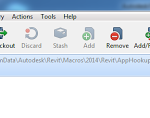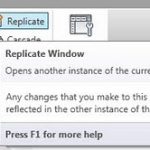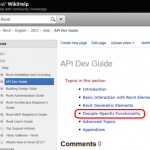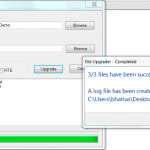“You can force Revit to always open in a maximized window by using the following steps:
- Locate the Windows shortcut Icon you use to launch Revit.
- Right-click on the Icon, and choose Properties
- In the Shortcut Tab in Properties, change the Run: dropdown menu from Normal Window to Maximized.
- Click OK to exit the dialog”
From
Setting Revit to Open in a Maximized Window – WikiHelp: