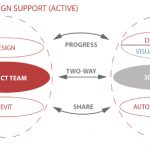From Jeffrey McGrew on RevitForum (I’ve underlined key parts):
“While I respectfully disagree that rendering in Revit is a waste of time, for there are still times we do so, I totally agree with what you’re saying here. If you want to produce renderings from Revit models using anything but the built-in Mental Ray (and it’s vast limitations) then your best bet really is to link the Revit file into Max.
The new model linking in Max 2013 works very well, so we simply link our models, continue to do the ‘real work’ in Revit while we simply swap materials / plants / lights in Max and then use Octane Render to produce the images.
We’ve tried just exporting OBJs out of Revit or Max & bringing those into Octane Render, and the lack of control over UVs, instancing, entourage, etc. drove us back to using Max.
Just to be clear, I HATE Max. The UI drives me crazy, and it’s so crash-tastic that it’s a wonder we get work done sometimes. I’d much rather work with another program, but the Revit linking works so well, and the Octane Render plugin works so well, that well, I just suck it up. 😉
I’ve tried several rendering plugins for Revit, and run into the same problems. Even if there were a Octane Render plugin for Revit, I don’t know if we’d use it, unless it was as well integrated as the Mental Ray one is…
Jeffrey McGrew
Architect
”