Groups or links? Or something else?
via
How would you tackle a multi level high rise building with multiple identical floors? Link in a separate typical floor model? #Revit
— Steve Deadman (@SteveDeadman) February 18, 2013
EDIT – Some additional research:
The other issue with floor plates is it becomes too big of a group. Rooms (imho) are the perfect sizes for groups, so yes… We use Groups inside of Links. A few key things about groups:
1. They dont always check for item editability rights until you hit FINISH group…
2. Everything gets lost fi you cant succeed in finishing the group.
3. They break apart often if they have conflict resolutions
I did an AU class on using Links as a replacement for groups in taller buildings. The handouts are on my blog. I even talked about a slightly unconventional approach we use with a single floor plate and Design Options, which makes it so you only have one floor plate modeled, for all variations in upper floors. It works fine, as long as you dont try to use the upper plate models as Room Bounding. Its not an issue for us, since we put our rooms IN the Upper Plate model, for those floors. The only other drawback to it is it cant be Space Bounding (Room Bounding) for MEP, either. Room Bounding properties of linked files do not respect any option other than Primary, since Linked File Room Bounding is a File Type selection and DO is a view selection.
via
Best Practices for Groups in High-rise Tower Models
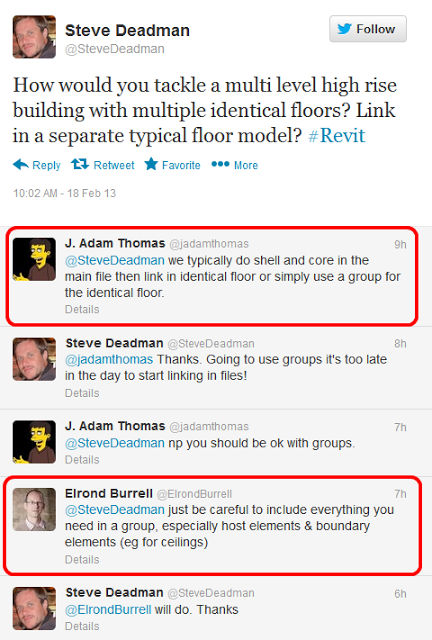

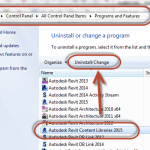
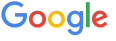
The groups work fine as long as the floors and layouts are truly typical. You eventually start running into problems when working with door schedules when one of the doors need to have a little different instance parameter value – then that changes everything. Also when elements are in the groups you cannot edit their data from schedule, for instance if you need to fill up some info about doors that are in groups you have to enter group and fill up their information in 2d/3d views.
We've found that a combination of the Group/Link schemes works best. An initial Group is defined on a single floor. It is then saved out as an .RVT file which in turn is linked back in. This method avoids the fragility of Groups while engaging their flexibility.
When work is required on the typical floor you are able to tweak the Group within the main file, export again and then reload and all the following links update.
If you use Links, does this open it up for design options? Each of the multiple links could have a different 'option'? Never tried this, but, just had the idea. Then your 'typical' floor, can have a few variables.
Finding out what revit wants can be time consuming and have negative impacts on productivity. Link. Groups. Multi storey large sites. Unusable slow files. Has autodesk reached the limitations of revit development.