I received a comment on my previous post to a Revit Forum page that links to a nice PDF you can download and stick on your wall – it shows the Unicode values for most of the special characters that you will want to use in Revit.
Just remember to hold down Alt, press the four numbers, then let go of Alt. The special character should then appear.
EDIT:
Direct link without login (thanks to PepaR)
Direct link to PDF (you will have to login to Revit Forum)
http://www.revitforum.org/attachments/tutorials-tips-tricks/5446d1322223838-special-symbols-characters-jr_symbols-special-characters-cad.pdf
Link to post
Special symbols and characters

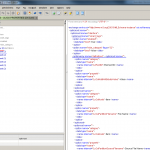

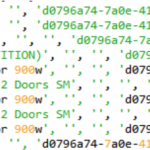

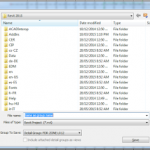
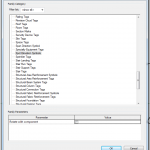
Hello Luke, thanks for topic. I attach direct link for all (no registration is required): http://www.jremes.cz/index.php/component/jdownloads/finish/1/48 .