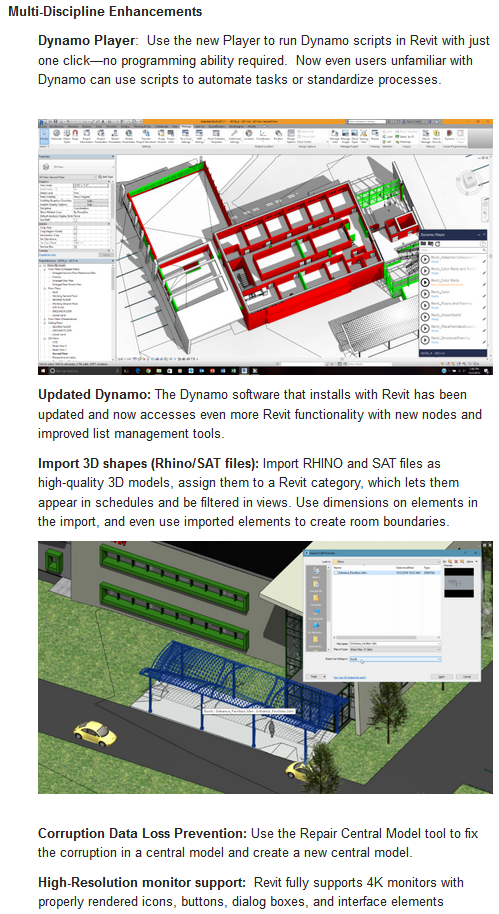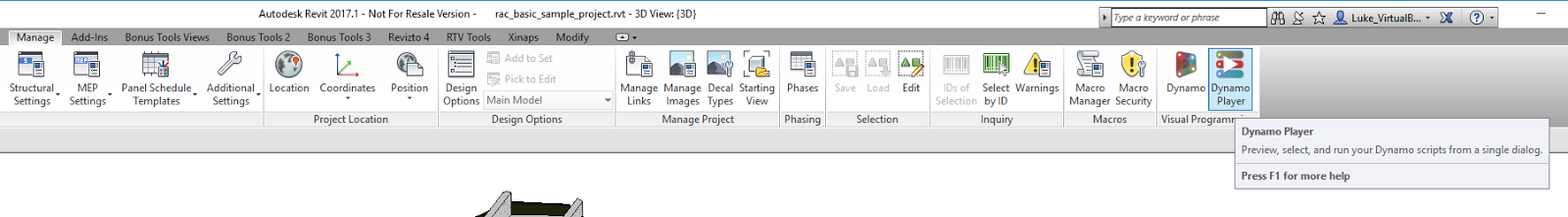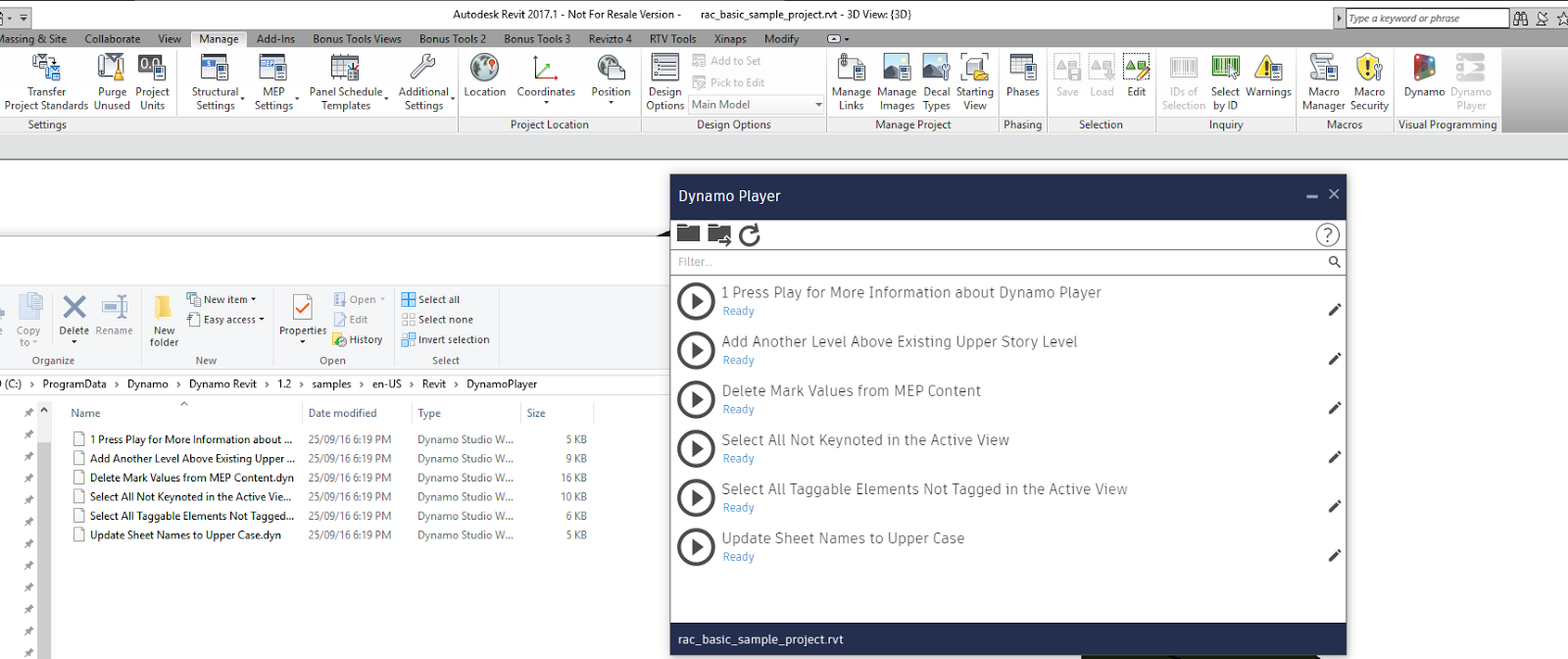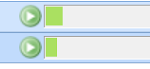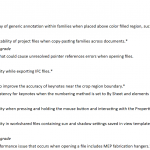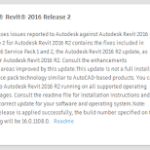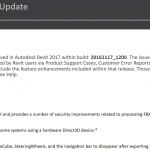Big day yesterday in Revit updates, particularly with Revit 2017 Update 1 bringing some really cool enhancements, and the Dynamo Player! Here are some links and other information:
Revit 2017 Update 1
Direct Download Link
Readme
Release Notes
Autodesk blog post
showing these top new features:
Revit 2016 R2 Update 7
Direct Download Link
Readme
Release Notes
Dynamo Player
People have been asking for a way to run their scripts more easily and transparently, and now you can. Simply install Revit 2017 Update 1, ensure you have Dynamo installed, and you will have a new option on your Ribbon…
It comes preconfigured to point at a samples folder:
You can point this at your own “Player” folder containing DYNs.
Press Play button to Run, and Edit button to open the DYN in Dynamo.
It remains to be seen how inputs will be handled?
Pick Objects and Dynamo Player
Interesting thoughts over on the forum, about how if you use a DYN with a Select Node, it will still ‘work’ — this opens up some great possibilities!
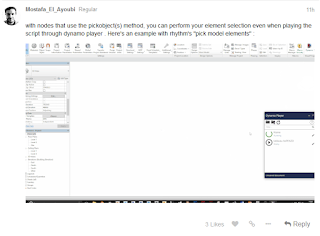
Help:
Dynamo Player on Revit Help
Forum:
Associated discussion over here.