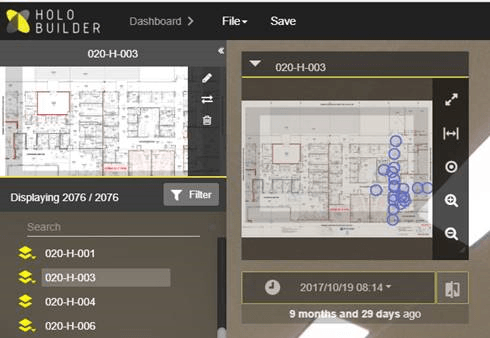We have been using HoloBuilder to capture as-built conditions on a huge hospital project, in order to maintain the federated BIM dataset (BIM to FM / Asset Information Management). 360 photos are a very quick and easy way to capture the context of building elements, but not their geometry.
This tip comes from one of our local HoloBuilder experts, Lisa Verschoor:
How to move across an updated drawing/sheet in HoloBuilder and have the already existing waypoints attached to the earlier version carry over automatically
-
- Open HoloBuilder
- Select sheet you want to replace (in example pic below I’m replacing sheet 020-H-003)
- Click on the “Exchange this sheet” button (two opposing arrows)
-
- Prompt will ask “Do you really want to replace the current Sheet with a new one?”
- Click Ok
- Now drag and drop updated sheet
- Select High Res option
- Ok
- All done! 🙂