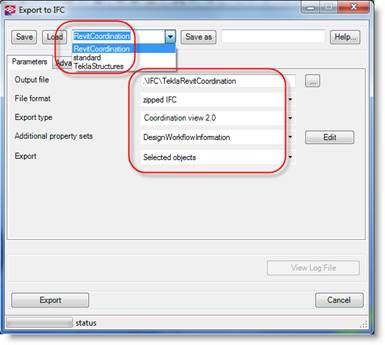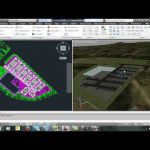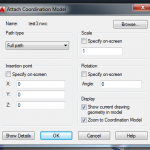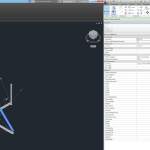Tekla has issued an XML file containing preset IFC settings for export to Revit, specifically for Coordination. In some cases, this may already be available on your system, but in other regions you may have to install it manually.
Here’s how:
- Download the zipped XML at this link.
- Unzip the XML into this folder on all PC’s running Tekla Structures:
C:\TeklaStructures\*version*\Environments\australasia\system
Note: you may need to adjust the above path to suit your Region - Once this file is included in the folder mentioned above it will be available in all projects. When the user goes to File – Export – IFC they will have a pre-saved setting named “RevitCoordination”. The user simply Loads that setting and exports the parts needed.
- This “RevitCoordination” setting also is setup to export additional property sets for Design Workflow data that is entered into the member properties (ie. Beam, Column etc.) in Tekla Structures.
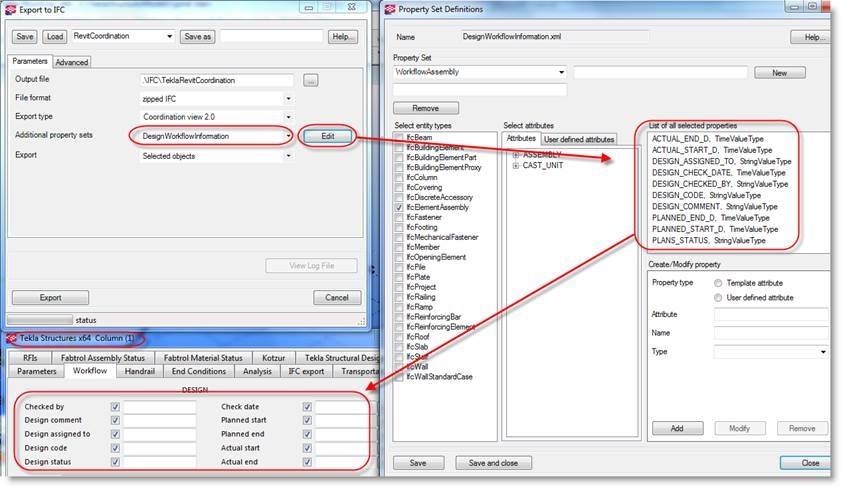
More information at:
CUSTOMER QUESTIONS: What’s the best settings to use when sending Structural BIM to Revit Architecture?
and
Tekla Revit BIM workflow example | Tekla User Assistance