Most of you already know that 360 Cloud Rendering will allow you to create a 360 degree panoramic view directly from Revit. But did you know that you can download and view that interactive panorama offline?
Skip to the cool part of the video (embedded below).
Here’s how:
- In Revit 2013, Render in Cloud is on the View panel. If you have lots of 3D views it can take a while to load the first dialog.
- Obviously, make sure you choose Interactive Panorama. Use ‘Advanced’ Exposure (this may allow for more flexibility later). Note: Set your DPI before choosing ‘Interactive’. Small will match the views crop dimensions.
- Once you have started the Render, it can take a long time to upload the data, but you will get an email telling you when it is ready.
- Download Panorama from http://rendering.360.autodesk.com/mygallery.aspx. Mine came as a jpg.
- Download the offline viewer – http://advsys.net/ken/kube/kubegl.exe
- Run kubegl.exe
- It will prompt you to open something – choose the panorama jpg.
- Once loaded, you will be in a full-screen viewing mode. You can use your mouse to ‘look around’. Use UP and DOWN arrow keys to zoom in / out and LEFT and RIGHT arrow keys to pan.
Pretty cool huh?
Step by step video:
Heads-up via
Google Translate of http://bimblog.typepad.com/autodesk_bim_blog/2013/01/autodesk-360-panoramabilder-offline-ansehen.html
After writing most of this post, I found a related LinkedIn thread about kubegl at:
http://www.linkedin.com/groups/Autodesk-360-panorama-rendering-is-68075.S.131414706
I couldn’t find a simple way to embed or share the 360 interactive rendering (see feature request here), but here is the source jpg:
A few notes:
“not down-loadable”??
Test: Cloud Rendering in Revit 2012 « microsolresources
Some thoughts on exposure settings:
http://feedback.autodesk.com/cloudservices/topics/adjust_exposure_settings_from_revit
http://advsys.net/ken/kube/kube.htm
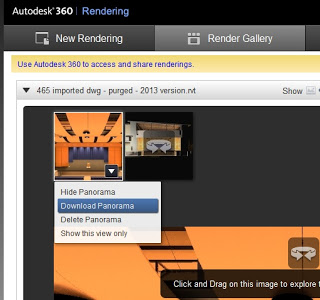
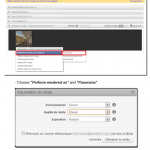


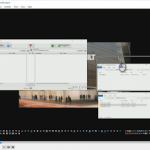


Wow !! Thanks !
The thing is my office anti virus classified kubegl.exe as a trojan, any suggestion?
Maybe try renaming to .scr. I'm guess you can't add it to an exclusion list on your antivirus?
Another viewing option:
DevalVR – QTVR player, 3D Topographical Maps, 360×180 Panorama Viewer, and 3D technology for the Internet
Luke, this has now been updated to allow download and sharing via html.
See here:http://revitrandoms.blogspot.co.uk/2013/09/panoramas-now-downloadable-from.html
Darryl, can you confirm that these HTML files work without internet access? Or do you still need web access for them to work properly?