- File – Save As – Archive
- This will make ZIP with all the resources.
- If you want to view them all in one folder, use 7-Zip, Extract Files… with no pathnames (this will put all the files in one folder)
If you have exported a file from Revit to 3ds Max Design (perhaps using Suite Workflows), this is a good way to capture all the texture and material resources that are needed and put them in one easy-to-use location.
This may allow you to export more easily to other formats and use the associated bitmaps in those other formats (like OBJ or similar).

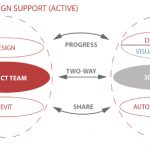




thank u, made my day.