Recently I had an issue where an Xbox One Wireless controller, connected via Bluetooth, was not working properly in Revizto. When I went to the USB Game Controllers control panel, it showed a 3Dconnexion KMJ Emulator device. This is related to my 3Dconnexion SpacePilot Pro. In order to solve the conflict, I disabled the ‘game controller’ component of the 3Dconnexion KMJ Emulator, using these steps:
- Open Device Manager
- View Devices by Connection
- Right-click the game controller sub-item and Disable device
- Restart the PC
After this, the issue was fixed and the Xbox controller worked perfectly in Revizto.

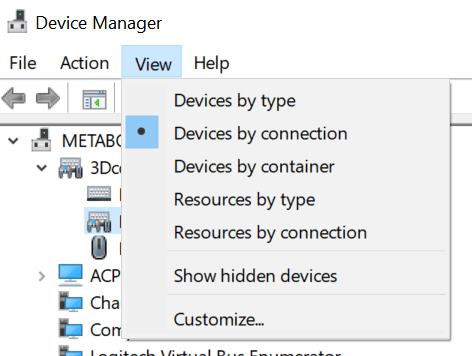
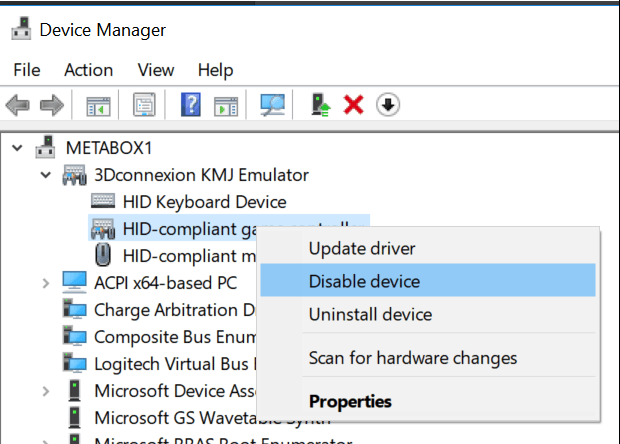


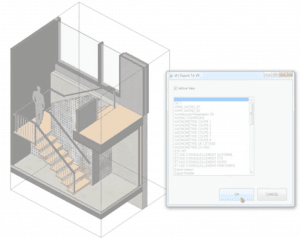

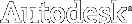
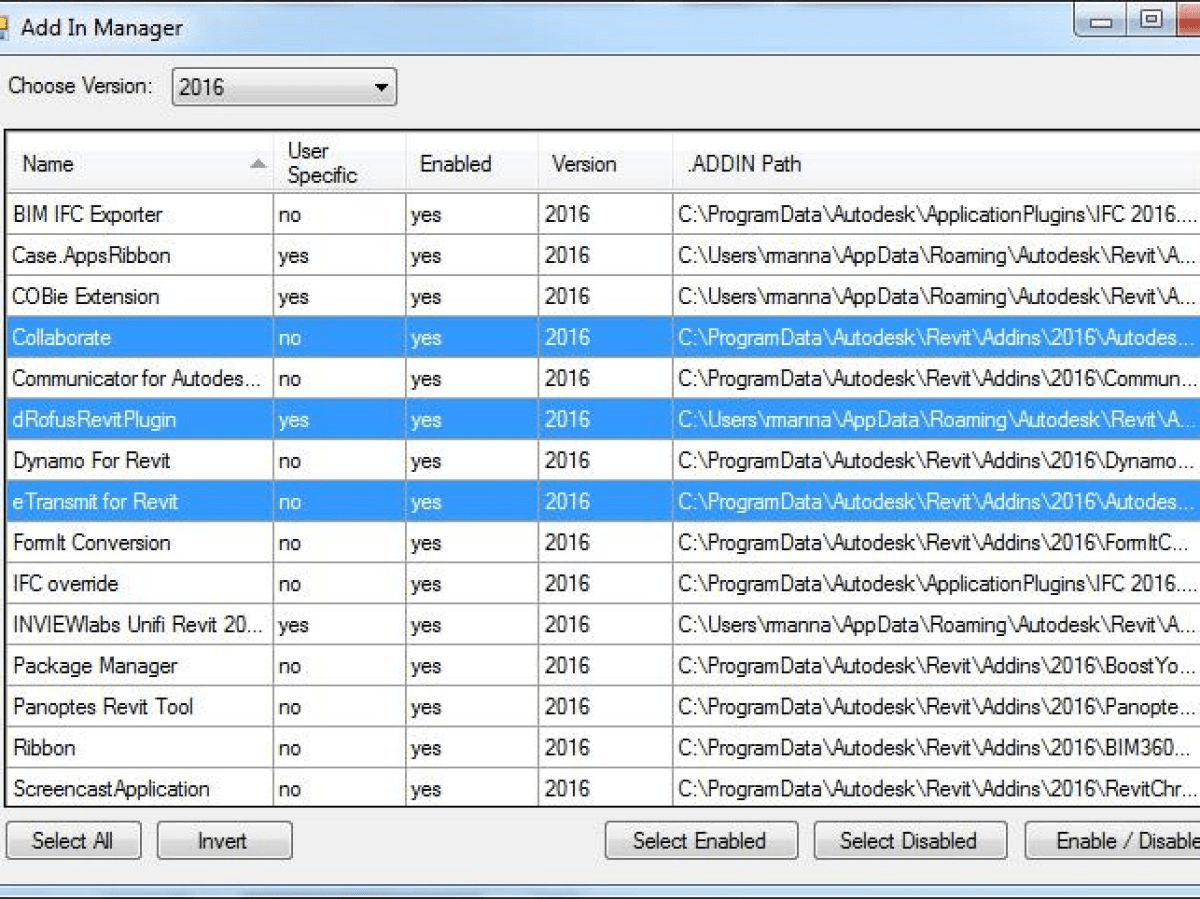
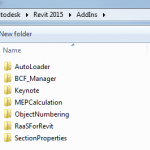
Thank you so much. I use Antimicro (controller mapper) and it shows this emulator but it doesn’t do anything except being annoying.
omg this worked like a charm!! thank you!!