As we all know, Revit really wants you to be able to properly visualize your building. You may have experimented with Section Boxes in normal 3D views, but you can also use them in Perspective/Camera views.
- Make a new Camera View.
- Go to the View Properties of the Camera View, and select ‘Section Box’
- To modify it, select the Section Box and then switch to a Plan View. The Section Box should still be selected, and you can modify the grips (you can modify these grips in many views).
Using this technique, you should be able to make some awesome cutaway views. These views can really help you to visualize and optimize your design.

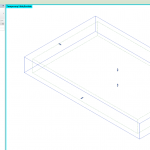
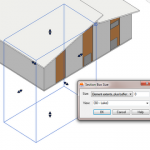
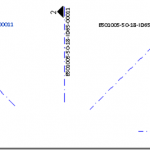

Totally sweet. Who knew?
I wish the section box could be manipulated to allow more custom cutaway views…one basic change that would be great to help accomplish this would be to allow it to rotate around the other 2 axes, not just the Z axis in plan view.
Maybe in the future Autodesk will enable multiple section boxes or invent a custom "in-place section box" to be used per view allowing this?
How do u get rid of the section box?
An easy way to section what you need in perspective…
In your camera view, select the object you want to show. Temporarily isolate the objects. Check the 'Section Box' in 'View Properties' palette, reset hide/isolate. Magically you have a section box in sort of the right place…
@2nd Poster,
I hear you. Non rectangular (ArchiCAD Marquee), non vertical section boxes would be sweet, though potentially difficult to implement.
@3rd Poster,
Uncheck the 'Section Box' in the views Properties Palette…