This topic is somewhat of a work in progress (I know Julien and a few others have been chasing how to make this happen nicely). Lev Lipkin made a comment on the thread, which reads a bit like a how-to, but to my knowledge it is probably more of a wishlist at this stage.
First, a few basics for setup:
- Install Vasari Beta 3
- Open / activate Vasari
- Install Dynamo (experimental builds here). If you want to try DynamoDS, here is the current download. (Remember all that talk about Dynamo and DesignScript merging? DynamoDS seems to be where its happening…)
- Packages – Search for a Package
- Install relevant packages / nodes and…
Then, have a read of this:
Comment here
Quoted below:
Permalink Reply by Lev Lipkin
Dynamo when working on Vasari beta 3 has node “Face From Points” (which needs n x m grid of points) and “Replace Solid Faces” (which would keep adjacent faces as bounds of the resulting Solid). Resulting solid could be put into Form using “Bake Solid as Revit Element” node. Hope this might help.

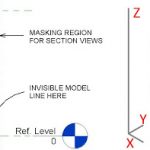
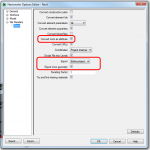
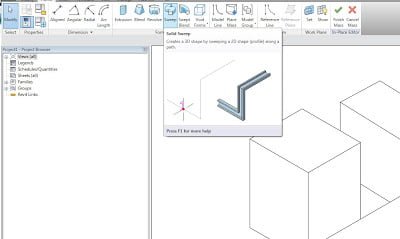
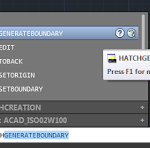


Hi Luke the link for DynamoDS doesn't work.
Thanks Carl, I updated the link.