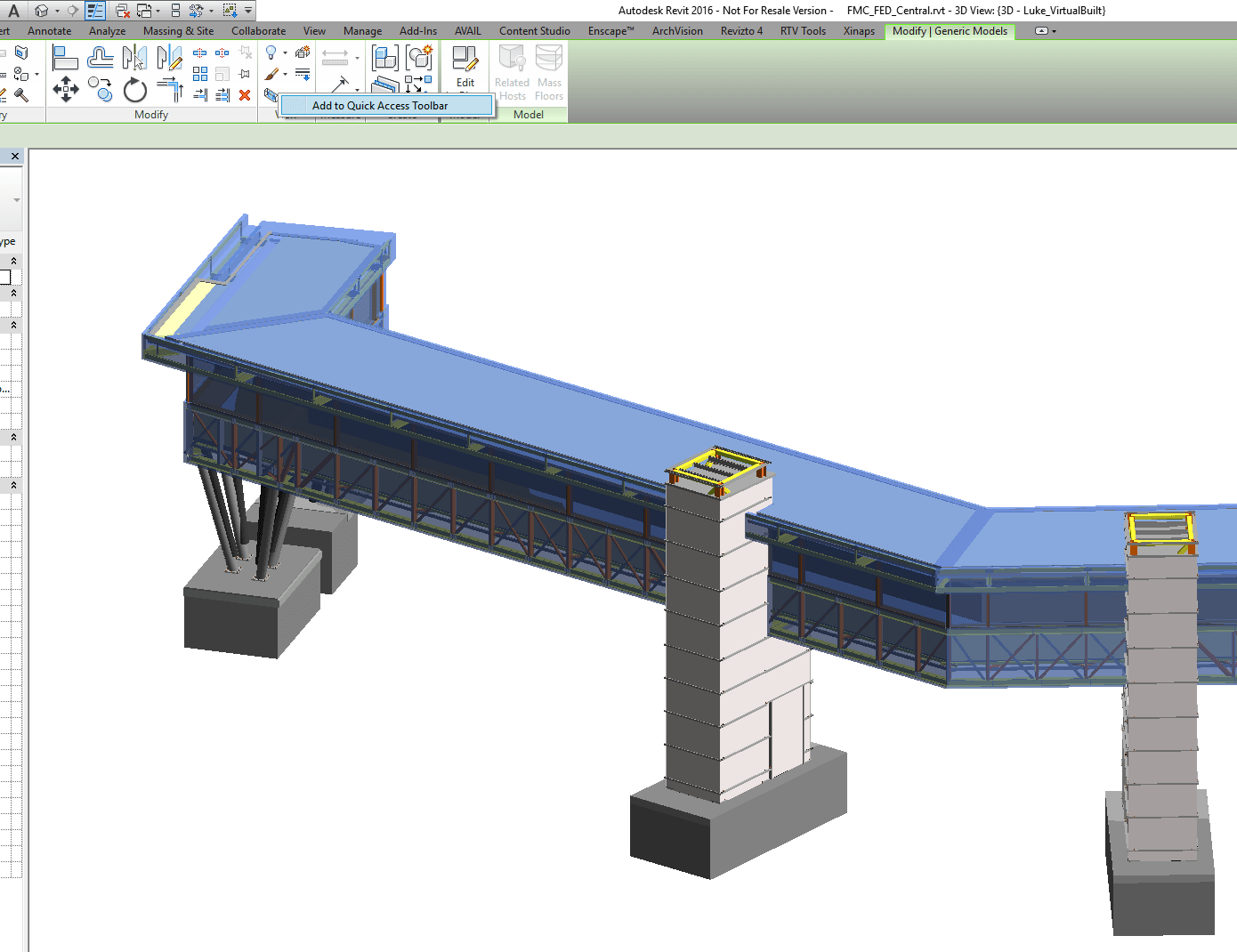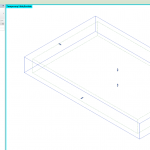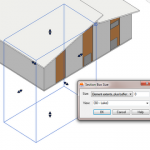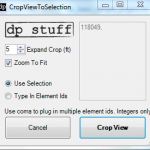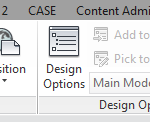Selection Box is a new tool in Revit 2016 that allows you to quickly crop a 3D section box around selected elements (without installing any addins). However, it doesn’t always show up on the contextual ribbon. For example, if you are editing a family in-place… the tool doesn’t seem to be available.
However, we can work around this problem by simply adding the Selection Box tool to the Quick Access Toolbar.
- Select any object
- When you see the Selection Box tool in the ribbon, right-click on it and ‘Add to Quick Access Toolbar’
- Now, in various other modes in Revit, the tool will still be available 🙂