Daniel has created a useful post describing how IFC Link works in Revit 2015. Here are some key points from his post, as well as some of my own:
- You must set a default project template before using the Link IFC function. This is the same as Revit 2013 / 2014 etc – you could not import IFC without a default template
- In Revit 2015 it is faster to Link an IFC rather than opening one
- When you Link IFC, Revit 2015 actually creates a .rvt file from the IFC and then uses that data as the link. The process is quite seamless from the user side, but it is something to keep in mind. As Daniel describes, you can actually modify the ‘temporary’ RVT file slightly and it will not harm the link
- I’m unsure yet how this feature can integrate with Revit Server. My initial feeling is that a manual step would be required each time, and you would probably open up the automatically created .rvt file and save it over the Revit Server version – but this idea is not tested as yet
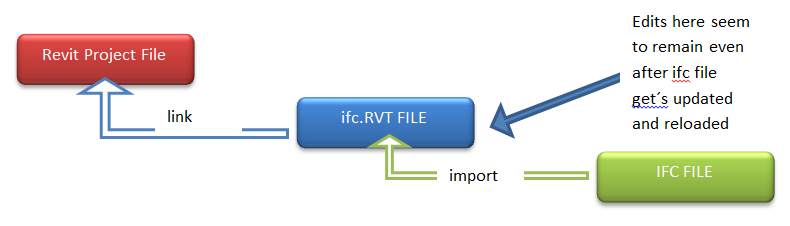 |
| Image from danielgijsbers.blogspot |
Read the whole post:
http://danielgijsbers.blogspot.nl/2014/03/revit-2015-and-ifc-linking.html

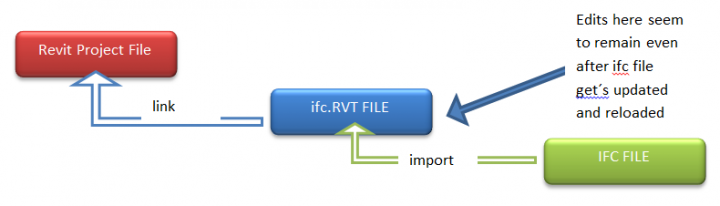
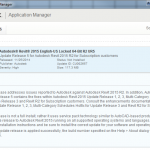



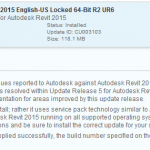

🙂