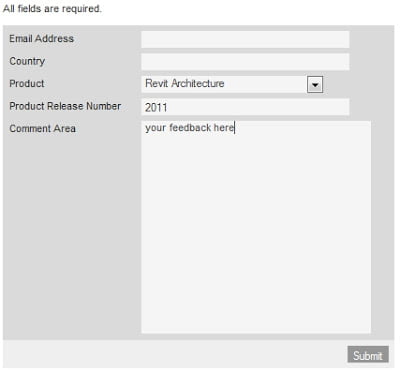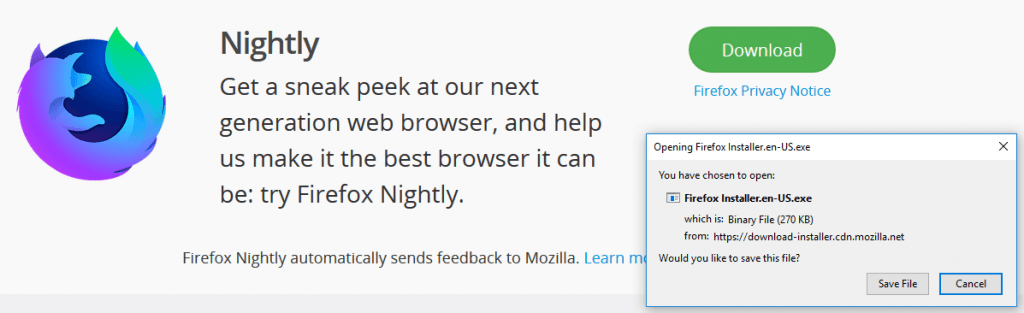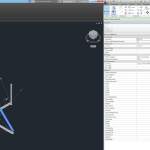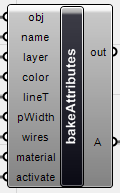By ‘legacy mass forms’, I mean the nice, simple kind – sweeps with editable profiles, extrusions with sketches and the like.
The problem with 2010 and 2011 massing is that you cannot create these nice and simple forms in the conceptual massing environment in a project.
The answer? Simply download the file below. It contains a 2009 version mass. Copy this mass to a 2010 or 2011 project and you now have access to the simple sweep and extrusion tools! You can create new sweeps within this mass and have all kinds of legacy mass fun.
Download the file from this link
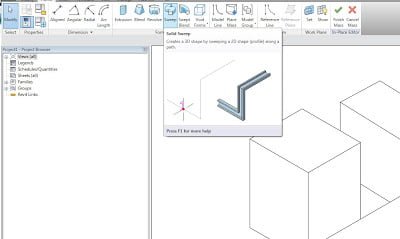 EDIT the above link will let you download 2009 mass family for Revit
EDIT the above link will let you download 2009 mass family for Revit